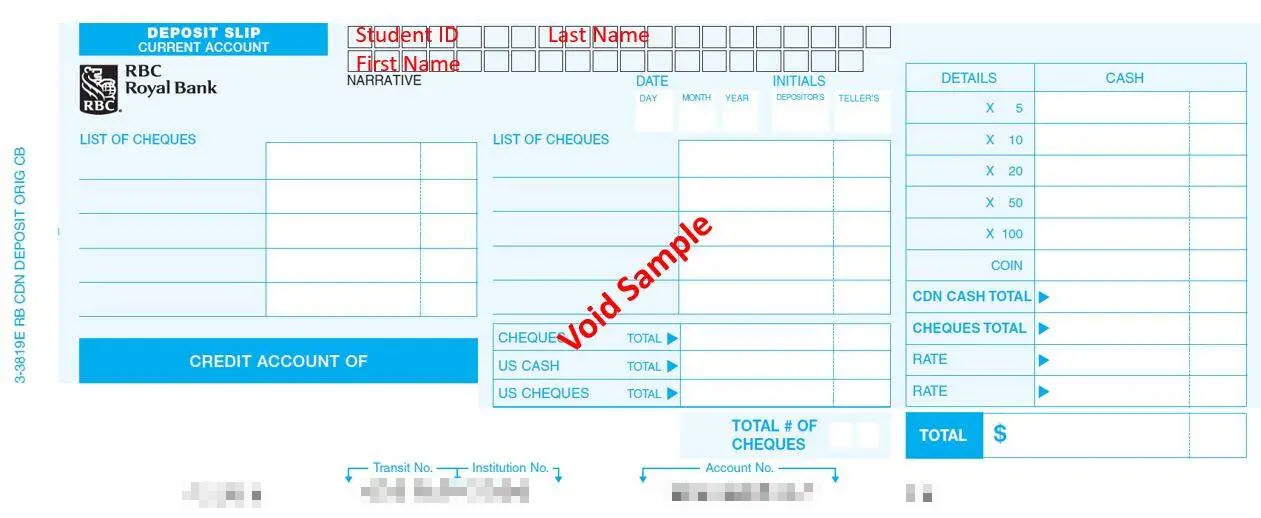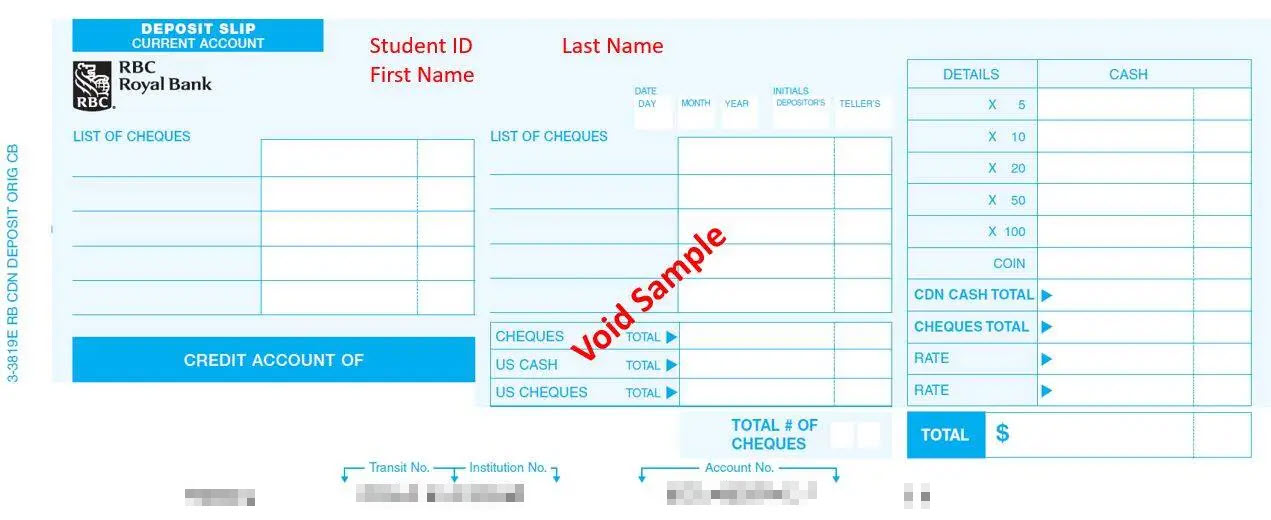FIRST, REVIEW YOUR BALANCE
You can find your tuition and fee amounts in Workday. The earliest you can pay your tuition and fees through TouchNet is 30 days from the due date.
If there are any changes in your registration, program of study, or citizenship on your account, your account balance will be updated the following day. Your Account Activity does not refresh in real time. Tuition and student fees are assessed nightly.
Unaccepted in-person payments
While in-person services are available, Enrolment Services cannot accept cash, personal cheques from a Canadian financial institution, and debit or credit card payments in person. Please review the full list of online payment options and instructions on this page before making your decision. If you have questions, please contact Enrolment Services.
On this page
Online banking
Set up online banking to pay your UBC tuition and fees like any other bill. Payments will take 2 to 3 business days to process and appear in Workday. The payment date will be honoured.
To pay with online banking, you’ll first need a bank account at a Canadian financial institution. Add “UBC Tuition” as a bill payee and use your student number as the bill’s account number.
Housing and Meal Plan payments
For information about paying Student Housing or meal plan fees, visit Student Housing Fees and Payments. Please do not make Student Housing and meal plan payments to the UBC Tuition account.
Pre-Authorized Debit
UBC does not automatically withdraw funds from your bank account through Pre-Authorized Debit (PAD) to pay the balance you owe. Once your account is set up, you have to initiate every PAD transaction to make a payment. Payments are posted immediately on your student account, but can take several days for them to be processed in your bank account.
Follow the tutorials for paying by Pre-Authorized Debit in Workday:
Pre-Authorized Debit payments may be returned by your financial institution similar to a bounced cheque in the following situations:
- There are insufficient funds or funds are not available.
- You entered incorrect account details.
- The account doesn’t have chequing privileges.
- The account has been closed.
If your payment is returned, the funds will be reversed out of your student account. This may place your account on financial hold. You will be charged an insufficient funds penalty of $35 and may also be charged additional interest.
International Funds Transfer (IFT) using TransferMate
You can pay your UBC tuition and fees from a foreign bank account with non-Canadian currency using International Funds Transfer (IFT).
Follow the step-by-step Workday tutorial for paying your tuition and student fees using TransferMate Payment.
For further support while paying via TransferMate, please contact TransferMate.
Completed payments made through TransferMate may take 3 to 10 days to appear in Workday.
Credit Card or Signature Debit Card
You can pay your tuition and student fees using an accepted credit card or signature debit card.
This payment method is subject to a non-refundable convenience fee:
- If you’re paying with Visa or Mastercard, the fee will be 2.65% of the full payment or a minimum flat fee of $3.00, whichever one is greater.
- If you’re paying with Visa Debit or Mastercard Debit, the fee will be 1.65% of the full payment or a minimum flat fee of $3.00, whichever one is greater.
Follow the step-by-step Workday tutorial to pay by credit card or signature debit card.
Back to top
Paying with your Registered Education Savings Plan (RESP)
A proof of enrolment letter, also known as a confirmation of enrolment letter, is often needed to redeem RESPs.
You can download your Confirmation of Enrolment letter through Workday. Be sure to select the correct Academic Session for your letter.
Most RESP providers accept the UBC proof of enrolment directly downloaded from Workday. If your RESP provider does not accept the UBC proof of enrolment downloaded from Workday, please contact Enrolment Services.
Paying by US dollar cheques in person
You can pay your tuition and student fees with a US dollar cheque in person at Enrolment Services, located in the UNC second-floor foyer. Payments received by cheque at Enrolment Services will take up to 10 to 14 business days to process.
How to make your payment
- Make sure your cheque is correctly filled out, and that your student number is written on the front of the cheque on the memo line. No post-dated cheques will be accepted.
- Fill out a Tuition Fee Payment Form (pdf) and attach it to your cheque.
- Bring your cheque and payment slip to Enrolment Services, located in the UNC second-floor foyer.
Payment using US dollar cheques will use the UBC currency exchange rate of the day it is processed and not necessarily the day it is received by UBC. To lock in an exchange rate, consider paying via International Funds Transfer with TransferMate or pay by cheque at any RBC branch in Canada.
Enrolment Services cannot accept cash or debit payments in person. If you would like to pay by either of these methods, review the instructions to pay by cheque at any RBC branch below.
Tuition fee deferral for TAs or RAs
Tuition fee deferral is available to graduate students employed by UBC as Teaching or Research Assistants (TAs or RAs).
You can find detailed eligibility and application instructions on the Tuition Fee Deferral Application. Proof of employment is required. We will accept a screenshot of the Workday Compensation page, which you can find under your profile, or a letter from your department stating your employment start and end dates.
Below are the online application periods for tuition fee deferral:
- Summer session: March 1 to April 30
- Winter Term 1: July 15 to August 31
- Winter Term 2: November 1 to December 31
Banking in person or by phone
Set up in-person banking to pay your UBC tuition and fees like any other bill. Payments will take 1 to 2 business days to process.
To pay with in-person or telephone banking, you’ll need a bank account at a Canadian financial institution. Some Canadian financial institutions may not accept these payment methods or may charge a transaction fee.
Visit or call your financial institution and provide them with the following information:
- Your financial institution account information
- “UBC Tuition Fees” to be added as the bill payee
- Your student number provided as the bill’s account number
- The total payment amount to be transferred
Paying by cheque at any RBC branch
You can pay your tuition fees at any Royal Bank of Canada (RBC) branch using a personal cheque, without a service charge.
Your payment will be applied first to any fees that you owe from previous academic sessions. Please make sure your account is fully paid to avoid late charges.
You must have your student number recorded on the face of the cheque payable to UBC.
You do not need to be an RBC customer to pay your fees at an RBC branch. RBC in-person payments take 2 to 3 business days to be processed.
How to make your payment
The steps below are only for paying your tuition fees, not for depositing external award cheques.
1. Pick up an RBC Deposit slip at Enrolment Services or at the RBC branch.
2. Fill out your Student ID, followed by your Last Name and First Name in the “Narrative box” space provided at the top of the deposit slip. If you don’t have a “Narrative box”, write your details in the empty space on the top left as shown in the second screenshot.
3. All student tuition cheques should be deposited into
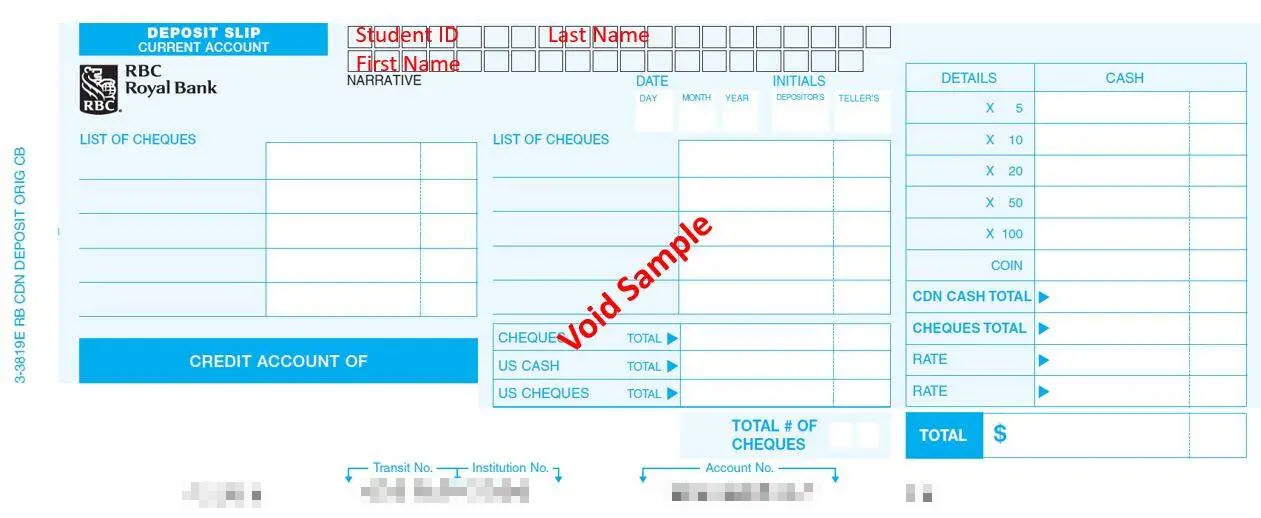
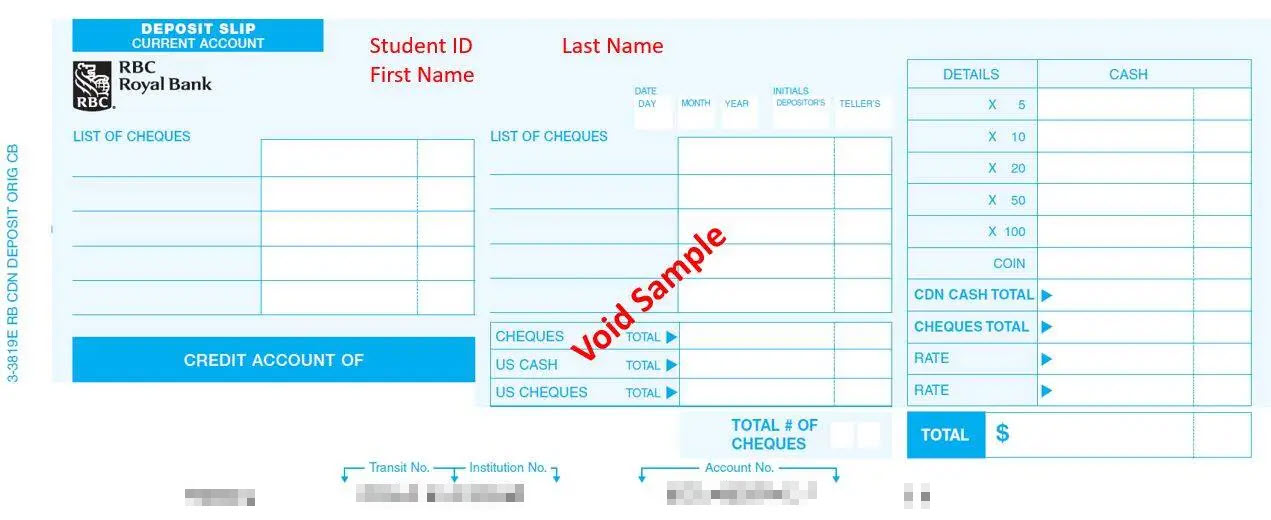
Tuition waivers
Tuition waivers are employment benefits available to UBC staff and faculty only.
Once your tuition waiver is approved by Financial Services, the waiver information will be electronically forwarded to Enrolment Services within 2 to 3 business days. Enrolment Services will then apply the payment to your account.
The waivers do not cover student fees. Make sure you pay for your student fees in Workday. Learn how to view your tuition amount and payments.
If you have any questions, you can contact the ISC Helpdesk.
Private lenders
UBC does not accept deposits from most private lenders or unauthorized third-party service providers for payment of tuition and/or student fees unless specifically listed below.
Transactions from private lenders will be rejected and students will be responsible for any fees incurred as a result of the payment or return of funds. If you have unpaid tuition and fees because of rejected transactions, you may be put on financial hold and charged an interest penalty.
- UBC does have a working agreement with Windmill Microlending and eligible students can connect directly with Windmill Microlending for more information.
- UBC does have a working agreement with MPOWER Financing and eligible international students can connect directly with MPOWER for more information.
In-person payment at Enrolment Services
UBC cannot accept cash, cheque, debit, or credit card payments for tuition and student fees at Enrolment Services.
award
Back to top