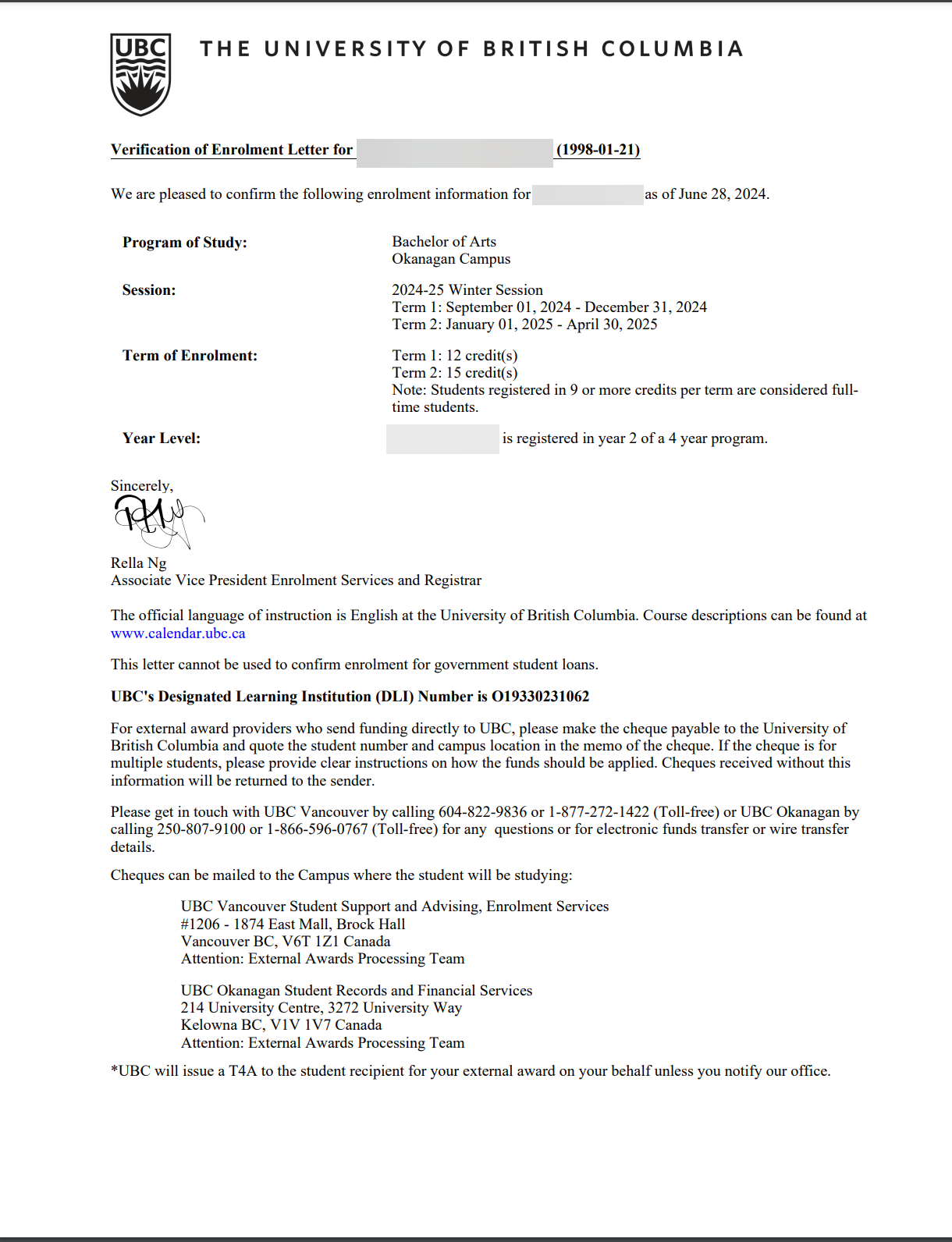Courses, Money & Enrolment
How to register for courses at UBCO
Registration dates
Course change deadline
First-year English
Choosing your language courses
Academic leave
Registration blocks for repeated fails
Cross campus registration
Auditing courses
Transferring to the Vancouver campus
Tuition refund dates
Confirmation of Enrolment Letter
Budgeting basics
Funding for student initiatives
External awards & bursaries
Funding for Former Youth in Care
Taxes
Interest-free status
Course load requirements
Determining province of residency
Who holds my student loans?
Repaying your student loans
Students from BC
Students with previous loans
Students from other provinces and territories
U.S. students
Part-time funding for British Columbia
Summer loans
Students with disabilities
Co-op students