Academic Success
Registration & intake
Exam accommodations
Instructional/classroom accommodations
| Use good colour contrasts and a readable font size | 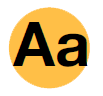 |
| Publish all information on webpages |  |
| Use a combination of colour, shapes and text |  |
| Follow a linear, logical layout |  |
| Put buttons and notifications in context |  |
| Use low colour contrasts and small font size |  |
| Bury information in downloads |  |
| Only use colour to convey meaning | 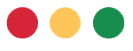 |
| Spread content all over a page |  |
| Separate actions from their context |
3333 University Way
Kelowna, BC Canada V1V 1V7
Tel 250 807 8000
Toll free 1 866 596 0767
Campus Map | Parking Info | Mail Info
Facts | History and Milestones | Leadership
Careers |
Library | Give to UBCO
IT Services | Webmail | Website Feedback
We respectfully acknowledge the Syilx Okanagan Nation and their peoples, in whose traditional, ancestral, unceded territory UBC Okanagan is situated.