About your grades and academic record
In Workday, there are 2 different places to find your grades depending on the academic period:
- The “View My Grades” page will show your grades for a specific academic term.
- The “View my Academic Record” page will display your grades for all terms, your cumulative average, and your academic standing.
If you don’t see a grade for a course, your professor hasn’t submitted it yet.
Visit the UBC Academic Calendar to learn more about grades and academic standings.
How to view your grades and academic record
First, go to your Academics app
- Log into your Workday account at myworkday.ubc.ca.
- Click the “Academics” tab in the “Your Top Apps” menu on the right side of the page.

View your grades
- On the right, in the “Academic Records” menu, click the “View My Grades” link.

- In the pop-up window, select the academic year and session you want to see your grades for. The “Student Record” field should be automatically filled with your name and program.
- Click the orange “OK” button to display your grades.

- You’ll be brought to the “View My Grades” page. Your grades for the selected academic year and session will be listed in a table. Below the table, your Academic Period Average and Cumulative Average will be displayed.
- Your Academic Period Average shows you the average grade you received for the academic period listed.
- Your Cumulative Average shows your average grade for all the courses you’ve completed in the academic record you selected in step two.
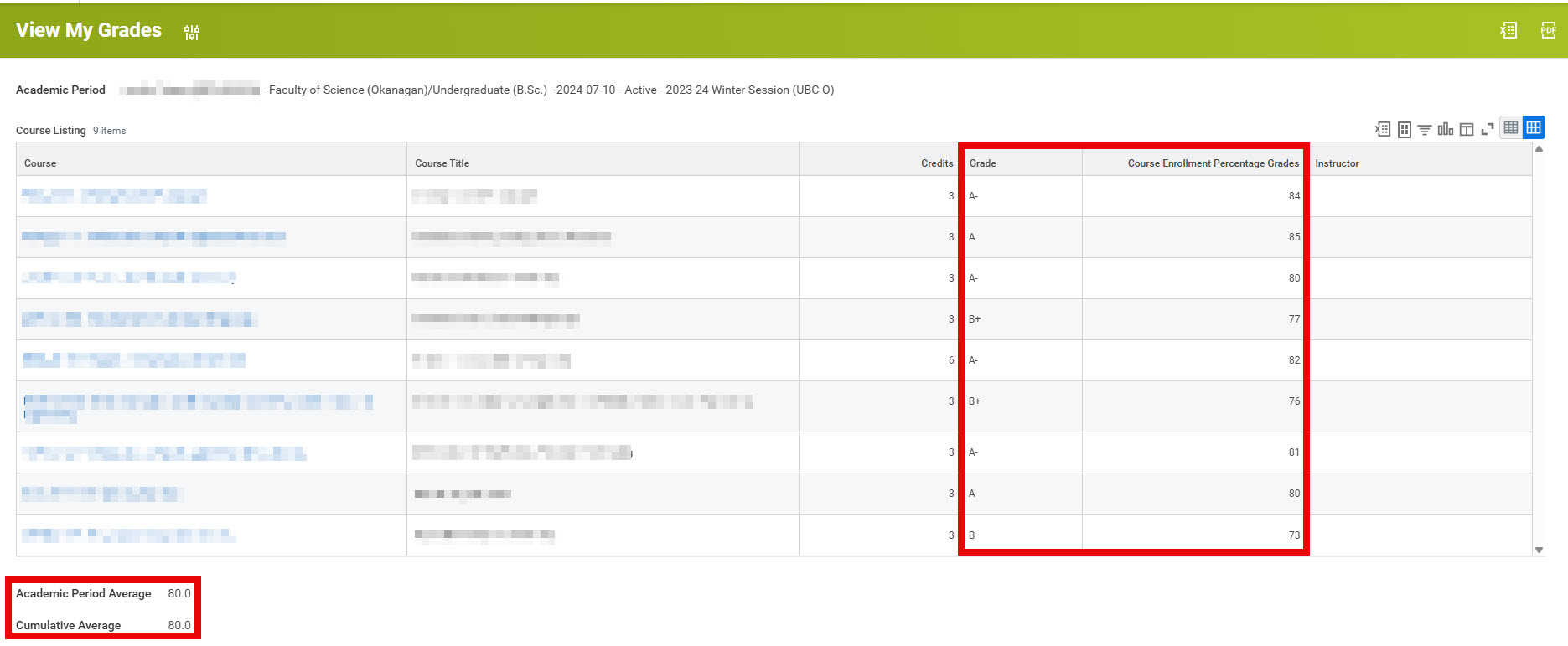
View your academic record
- Follow the steps above to go to the Academics app. You will be on the “Academics” page by default. On the right, in the “Academic Records” menu, click the “View My Academic Record” link.

- You will be taken to the “View My Academic Record” page. Here, under “Coursework” you will see a list of your academic sessions.
- Click the arrow icon on the left of the session you want to view to expand the description. You will see your courses and grades for the period listed in a table format.

Below the table, you will also see:
- Your Academic Period totals, including your grade average for the academic year, and the number of credits used to calculate your average.
- Your cumulative average which is the average of all the courses you’ve completed since you started at UBC. This average will be listed on your transcript and will be used to determine your registration date and time for upcoming academic years.
- Your Academic Standing, which reflects your performance in your program. You may see “In Good Standing”, “Academic Probation”, or “Failed, Required to Withdraw”. Learn more about your academic standing, which reflections performance in your program if evaluated by your program. Honours for outstanding academic performance will be listed here as well.
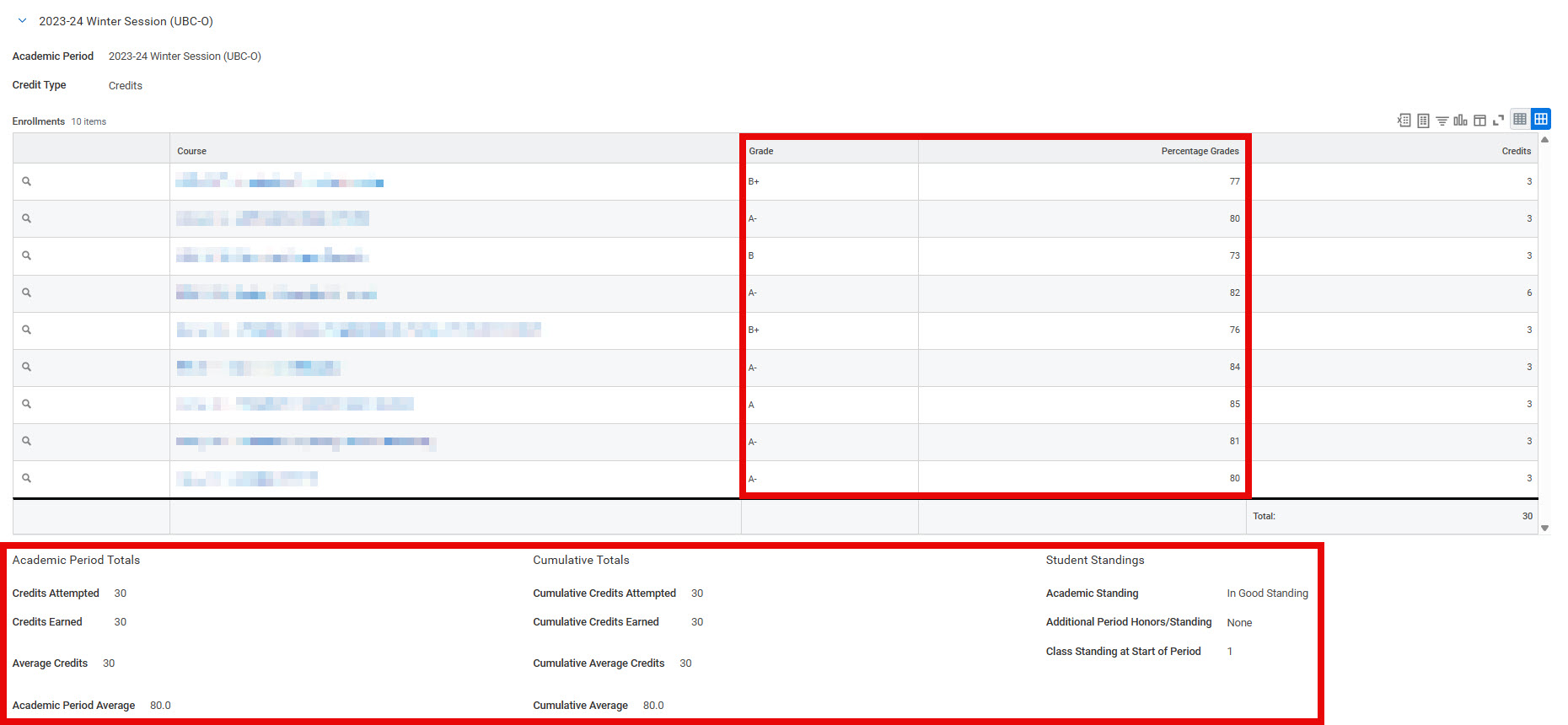
Additional resources
Other Degree planning tutorials
- Applying for graduation and program completion – Undergraduate and Master of Management students
- Creating an Evaluated Academic Requirements report
- Declaring a minor or second major (program of study)
- Declaring or changing your primary major, honours, or specialization
- Removing your program of study (second major or minor)
- Steps to apply to graduate – Graduate students
- Understanding academic records – Graduate students
- Viewing your Academic Progress Report
- Viewing your grades and academic record
- Viewing your Program Completion Application Status – Graduate students
- Viewing your transfer credit or high school and AP/IB Credit