In Workday, you may have multiple academic records to capture your courses, grades and graduation from different programs.
An academic record is shown with the bold headings and can be seen on from your profile on the Summary page or on your Academics > Overview page
Here is an example of what it would look like to have two active academic records:
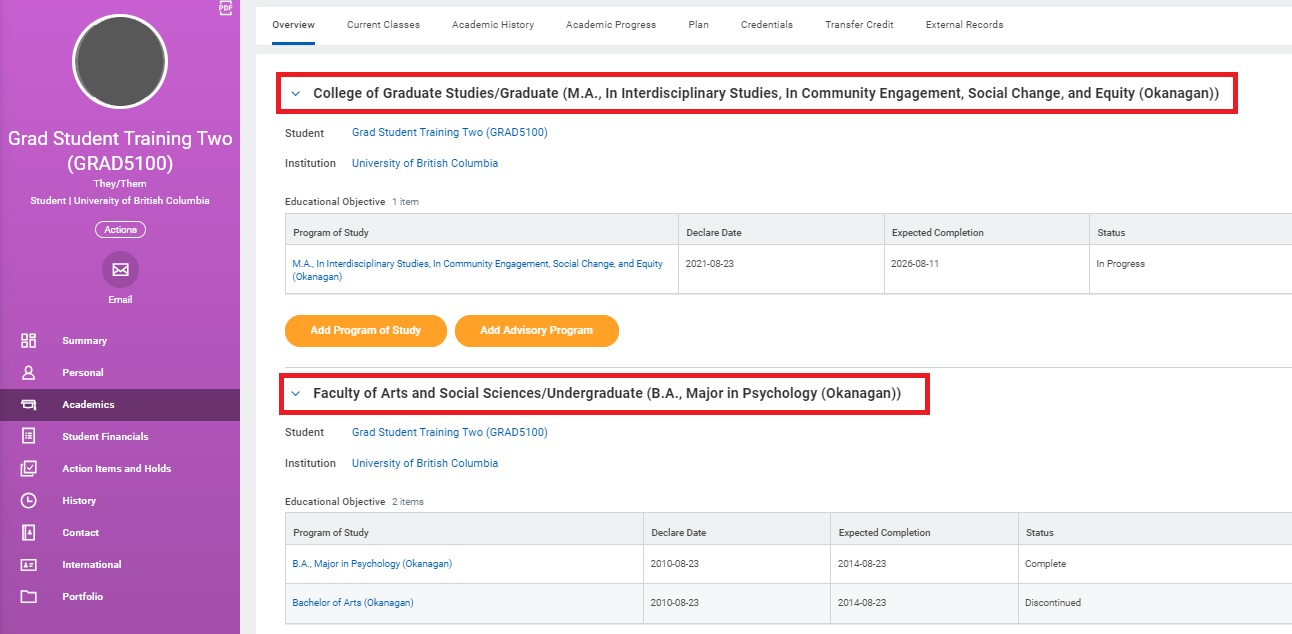
Some examples of students that may have multiple academic records with In Progress programs:
- You are an undergraduate student who is completing a dual degree (two-degree programs at the same time)
- You are an undergraduate student who has been accepted to start a graduate program in January
- You are a graduate student and have applied and were admitted into another graduate program. Admission to a new graduate program results in the creation of a new academic record.
If you have more than one academic record and your program status shows as ‘In Progress’ or ‘Matriculated’ on each record, here is what you need to know:
Registration
- You will be assigned a registration appointment time. Graduate student registration generally opens on the same day, whereas undergraduate registration is spread out over several weeks.
- You can make a saved schedule for courses you would like to register for.
- Register for your courses from your saved schedule to make sure the courses go to the correct academic record for your program requirements.
Academic Requirements
- Your academic requirements will show on the Academic Progress page for each academic record. The requirements for your programs will be separated by your academic records. Most graduate programs will not be using this function. Contact your graduate program if you have concerns.
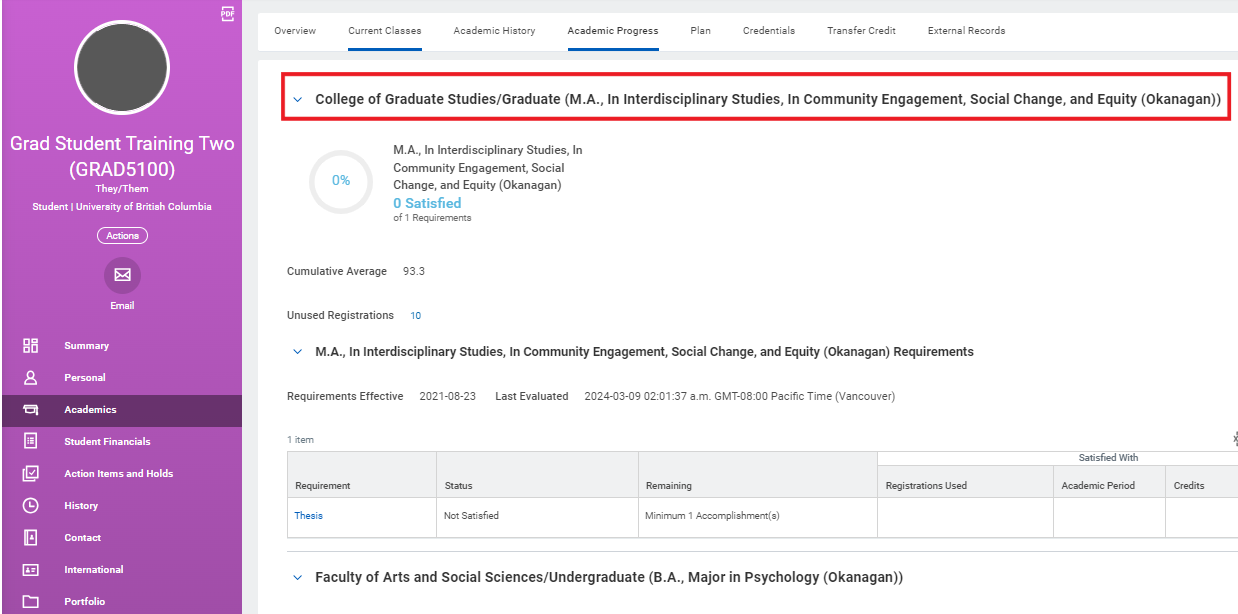
Grades, Averages, Class Standing and Academic Standing
- Your grades will be shown on your Academics > Academic History page for the courses you took on each academic record
- Your averages, such as your cumulative average that is used for registration appointments, will be based on the grades for each academic record, not combined.
- For example:
- If you have been admitted to start your graduate program in January, your course work and grades from your undergraduate program will be on a separate academic record and will not be used in the calculation of your averages for your graduate program academic record
- Your academic standing and class standing will be evaluated for each academic record separately based on the rules of the programs in the record.
- For example:
Fees, Financial Assistance and Awards
- Your tuition and fees will be assessed separately based on the primary program of study for each academic record. This will be shown as one total for your assessment and balance.
- Student fees are typically based on the primary program of study on the first/top record displayed in your profile. Society fees are based on your In Progress programs of study
- Your course registrations on both academic records may be used to meet the requirements for award and loan eligibility.
Graduate Non-Course Based Milestones
Your graduate program requirements and non-course-based milestones will be captured on each academic record.
Graduation
- When you are ready to graduate, you will need to apply for program completion for each academic record. This means you will have more than one application. If you need to print a program of completion letter, you will need to print one for each academic record.
- When your application for program completion status is updated, you can generate a program completion letter for each academic record.
Transcripts, Confirmation of Enrolment, Parchment (Diploma)
- You will have one official transcript. The official transcript will show all your academic records, courses, grades, averages and credentials.
- If you need to print a confirmation of enrolment letter, you will need to print one for each academic record, one for each term of enrolment.
- Upon degree conferral, you will receive a parchment, formerly referred to as a diploma, for the credential you earned on each academic record.
Other reasons you may have multiple academic records on your Academics > Overview
- If you have completed a program at UBC, you will see this academic record on your profile. The program of study status would show Completed.
- You have studied in an Unclassified, Access Studies, Visiting or Exchange program. These programs will have their own academic records to keep the course and grades separate.
Frequently Asked Questions
1. I’m not studying in two programs at the same time, who do I notify to have my record reviewed and changed?
- Okanagan graduate students should consult the College of Graduate Studies after consulting your graduate program.
2. Will courses that I have taken on a different academic record be used to meet pre-requisites for future courses I want to register in?
- Your completed courses can be used to meet pre-requisites during registration.
3. Will courses that I have taken on a different academic record be used to meet program or academic requirements for a new program?
- This would be the decision of your program or Faculty, the system will not automatically use courses from different academic records to meet program requirements. Please contact them directly for advice.
4. I registered and my course(s) are not being used to meet my academic or program requirements on the academic record I was expecting?
- Contact your graduate program for advice on this.
Other Degree planning tutorials
- Applying for graduation and program completion – Undergraduate and Master of Management students
- Creating an Evaluated Academic Requirements report
- Declaring a minor or second major (program of study)
- Declaring or changing your primary major, honours, or specialization
- Removing your program of study (second major or minor)
- Steps to apply to graduate – Graduate students
- Understanding academic records – Graduate students
- Viewing your Academic Progress Report
- Viewing your grades and academic record
- Viewing your Program Completion Application Status – Graduate students
- Viewing your transfer credit or high school and AP/IB Credit
Other Graduate students tutorials
- Continuous enrolment for graduate programs – GRTU 001
- Downloading your Program Completion Letter – Graduate students
- Navigating from your Student profile to your Employee profile
- Steps to apply to graduate – Graduate students
- Understanding academic records – Graduate students
- Understanding your program of study status – Graduate students
- Viewing your Program Completion Application Status – Graduate students