This tutorial applies to graduate students within the College of Graduate Studies only. If you are a Master of Management student, view these instructions.
Step 1: Submit the Graduation Application
Step 2: Submit the Program Completion Application
Step 3: Submit the Program Completion Questionnaire
Step 4: Verify your application
About graduation
To graduate from UBC, you must complete a formal application process that consists of:
- The Graduation Application
- This application must be submitted to receive your parchment and to indicate whether or not you plan to attend the ceremony.
- The Program Completion Application in Workday.
- This application must be submitted to have your degree conferred by the Senate and officially completed.
- The Program Completion Questionnaire in Workday.
- The questionnaire collects information for adjudication including the conferral period you are applying for (February, May, September or November) and whether you have pending program transfer credits.
You must complete the Graduation Application, the Program Completion Application, and the Program Completion Questionnaire, or you will not be eligible to graduate.
Before you begin
For an application to be successful, you must:
- Apply during one of the following application periods:
- May conferral: January 1 – April 30
- September conferral: June 16 – August 31
- November conferral: September 1 – October 15
- February conferral: October 16 – December 31
Note: no applications may be submitted between May 1 and June 15.
- Select the correct conferral period in the questionnaire that matches the current application window (e.g., If applying between June 16 – Aug 31, select September conferral). If you select a conferral period that is not currently open for applications, your application will be denied, and you will be required to reapply.
- Complete all three required steps before the application deadline.
Applying for graduation blocks future registration under your current program of study. If you plan on taking courses in the session immediately following the expected completion date for your current program, you must register as an Unclassified student or be admitted to a new program of study.
Step 1: Submit the Graduation Application
First, go to the Graduation Application
1. Use your CWL to log into graduation.students.ubc.ca to access your Student Portal.
2. Select ‘Apply for Graduation’ to start your Graduation Application.
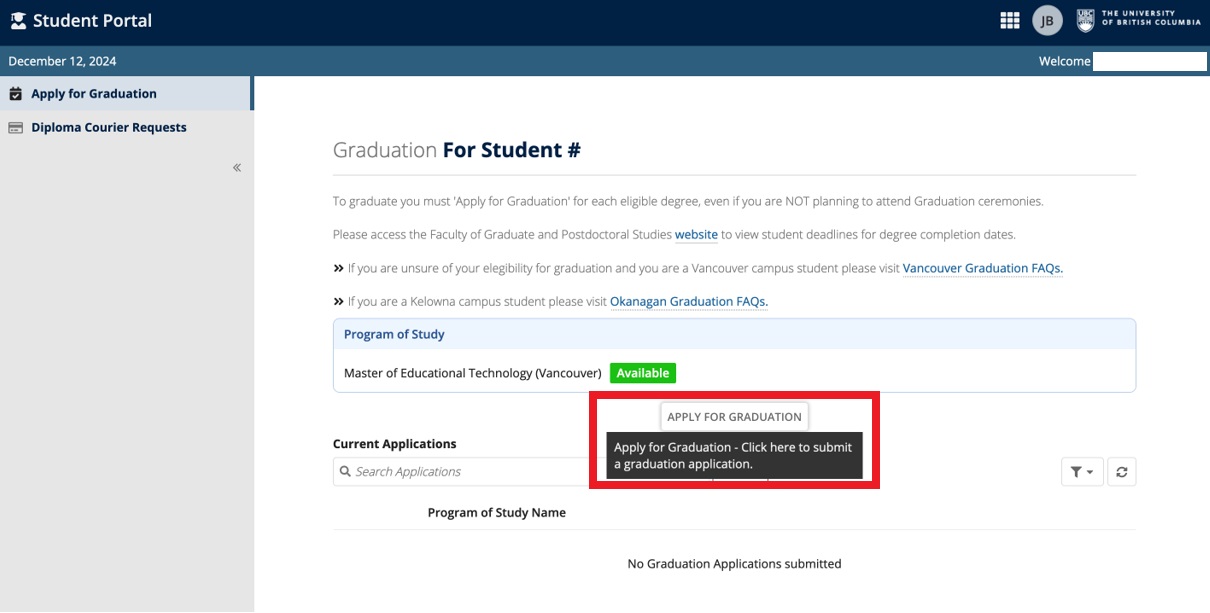
Complete your Graduation Application
1. Review the information at the top of the application, which indicates the last date to make any required changes.
2. Complete the application.
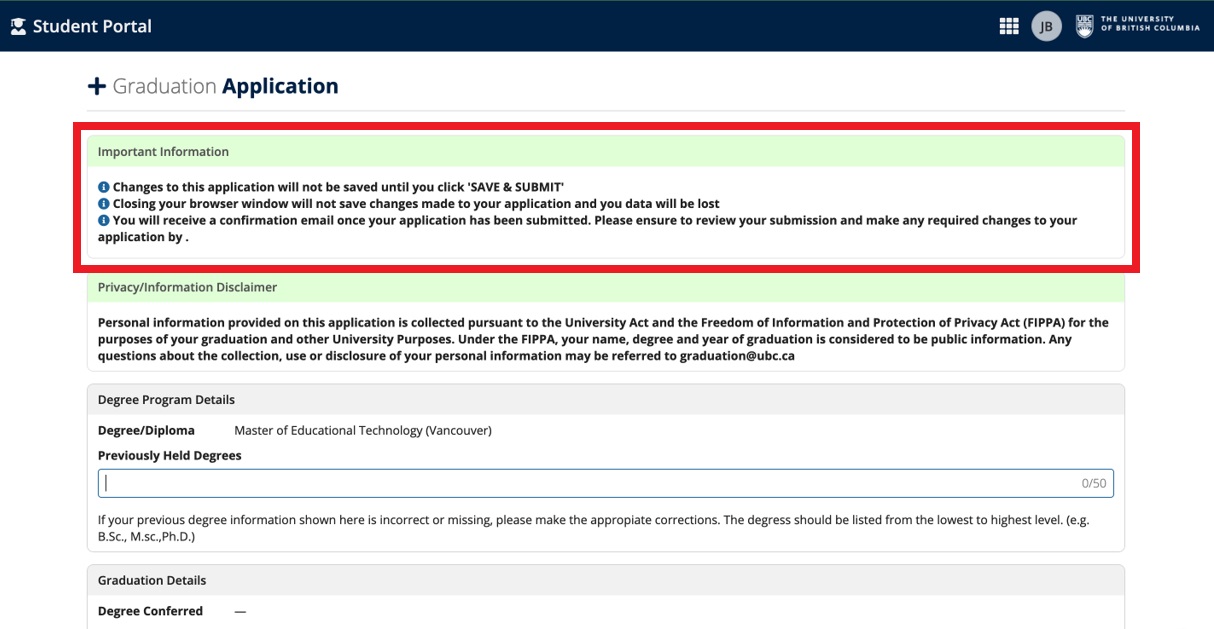
- Some of the fields on the Graduation Application will be prepopulated with information from your Workday account. Review this content.
- If graduation ceremony dates and times have not been assigned, your graduation ceremony details will not appear. Details may not be available until May and are subject to change. Check back regularly.
If you are a PhD student:
- There is a field for you to submit your doctoral citation within the application.
- Candidates write their citation and check it with their supervisor before submitting. All doctoral students attending the June ceremony are required to submit a citation.
- The citation should be a maximum of 350 characters and summarize, in lay language, the nature of the independent research, the contribution to knowledge made by the candidate in the dissertation, and the intellectual and/or practical value of the work. Learn more about doctoral citations.
- You will not be able to edit or add your doctoral citation after submitting your Graduation Application. Please contact gradask.ok@ubc.ca if assistance is required.

Submit your Graduation Application
1. To submit your Graduation Application, you must select the “Save & Submit” button located after the ‘Ceremony Details’ section.
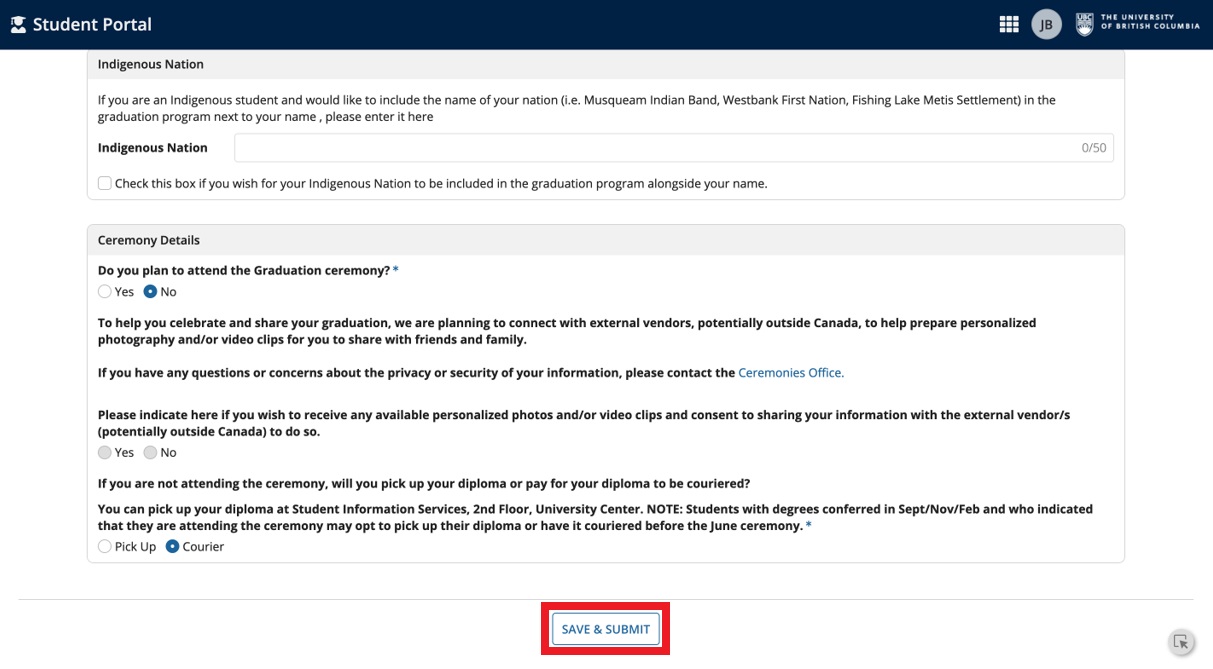 2. If your Graduation Application was successfully submitted, you will see a screen that states “Application Successfully Submitted”.
2. If your Graduation Application was successfully submitted, you will see a screen that states “Application Successfully Submitted”.
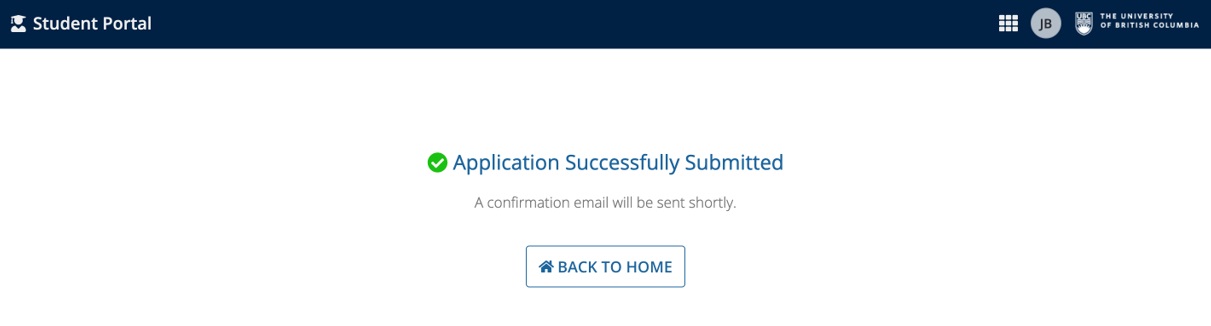
Step 2: Submit the Program Completion Application
First, go to your Academics app
1. Log into your Workday account at myworkday.ubc.ca.
2. On the right side of the page, in the “Your Top Apps” menu, click the “Academics” app.
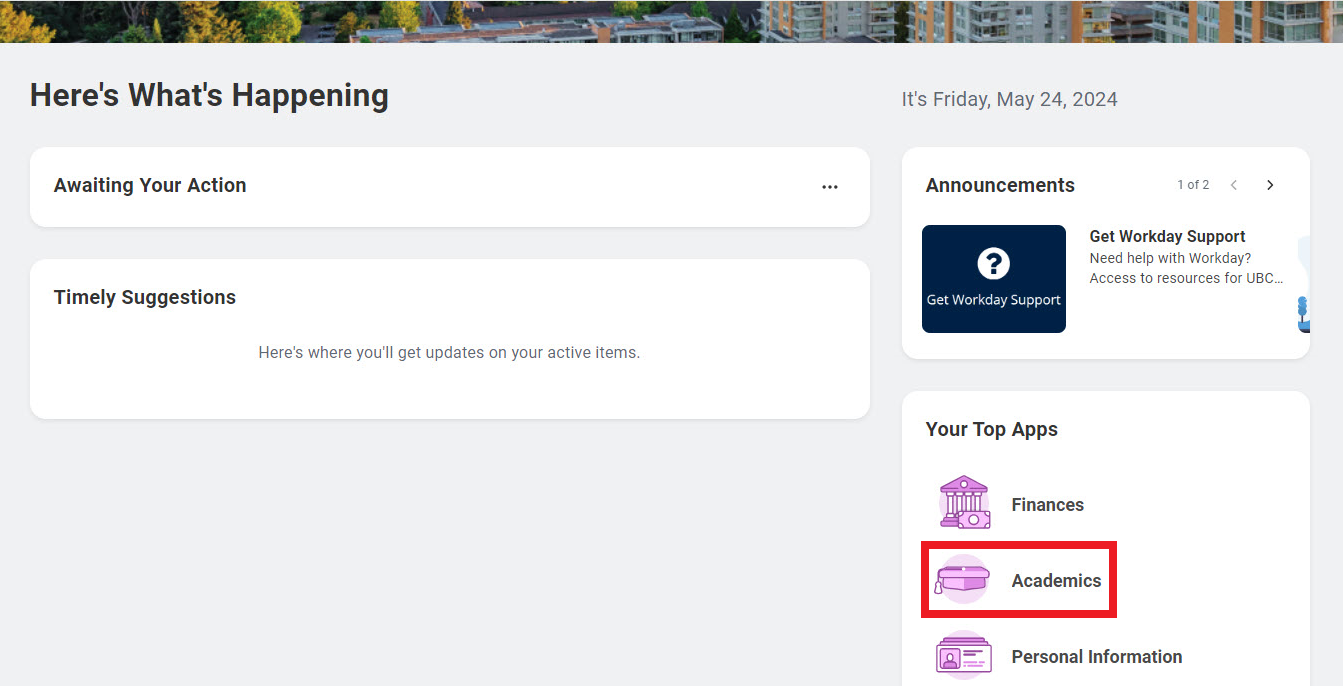
Next, go to Graduation
Once in your Academics app, you will be brought to the “Academics” page by default.
1. Click the “Graduation” tab in the top menu.
2. Then, under “Graduation”, click the “Apply for Program Completion” link.

Complete your Program Completion Application
On the “Apply for Program Completion” page, review your Academic Record.
- If you only have one Academic Record, this field will pre-populate.
- If you have more than one active Academic Record, select the one you are applying for.
- Note: if you have already matriculated into a new program of study (e.g., you are applying for completion of your master’s degree and you have already accepted an offer for the PhD program at UBC), you will not be able to complete this process. Please reach out to the College of Graduate Studies for assistance and they will apply on your behalf.
- Note: if you have already matriculated into a new program of study (e.g., you are applying for completion of your master’s degree and you have already accepted an offer for the PhD program at UBC), you will not be able to complete this process. Please reach out to the College of Graduate Studies for assistance and they will apply on your behalf.
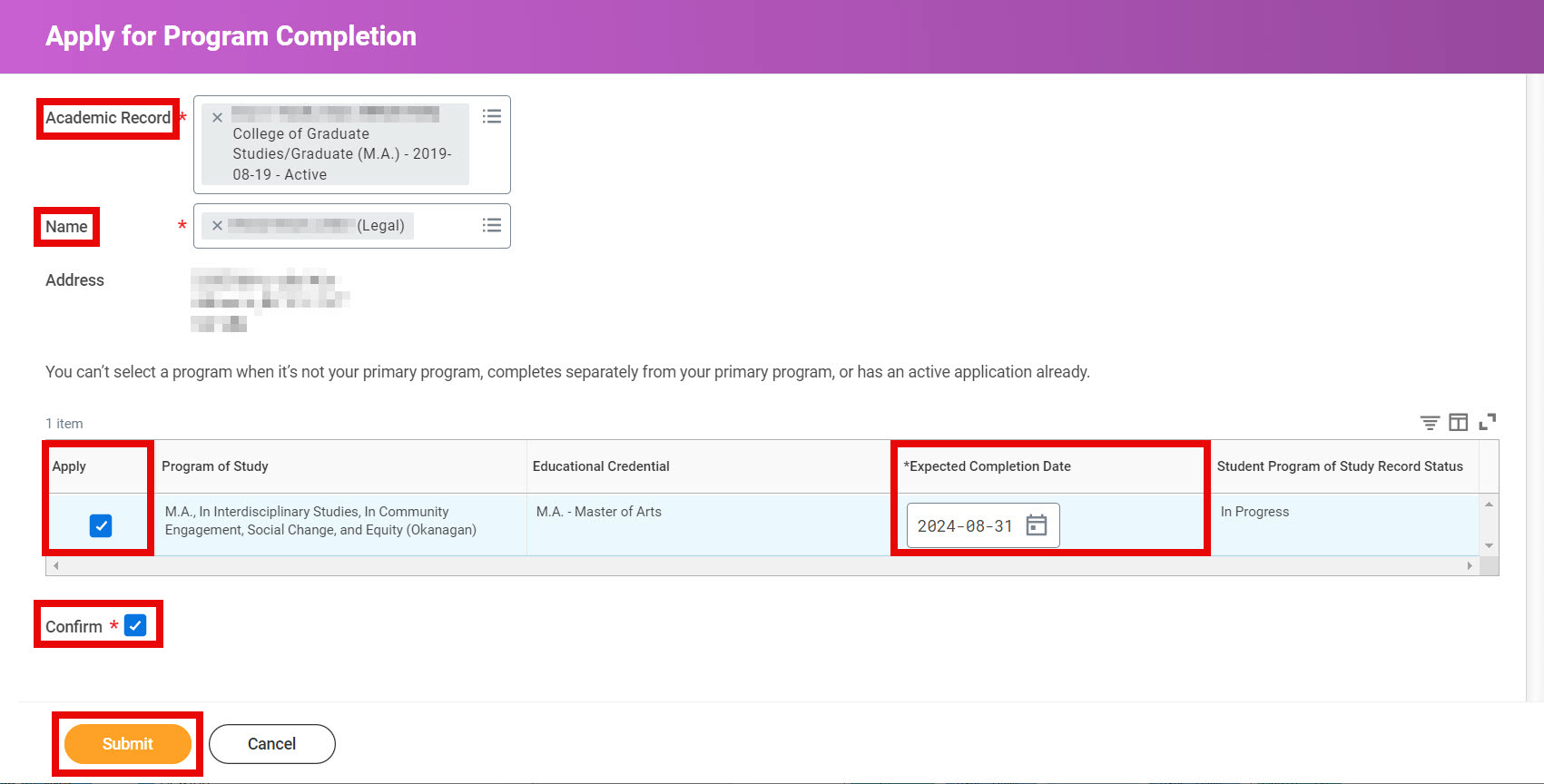
1. Double-check your name. This field is prepopulated.
2. Check the “Apply” box next to the applicable program of study. Only primary programs of study can be selected. Ensure listed programs of study are correct before submitting your application.
3. Enter the correct Expected Completion Date (ECD) (see table below)
i. The ECD date entered does not impact your academic record or the date you actually meet/met program requirements.
ii. Even if you have already met program requirements for your program of study, you must enter an ECD between today’s date and the date the applications close for the graduation period you are applying to. For example, if you have completed your requirements in December 2024, but are applying for the May 2025 conferral period, you would select an ECD between the date you are completing your application and April 30.
iii. If you select an ECD that does not match the current application window when you are applying, you will receive an error message.

Table 1: Possible Expected Completion Dates (ECDs) for Application
| Conferral Period | Apply between… | Select ECD between… | Outcome |
| May | Jan 1 – Apr 30
(Winter Term 2) |
Jan 1 – Apr 30 |
|
| September | June 16 – Aug 31
(Summer Session) |
June 16 – Aug 31 |
|
| November | Sep 1 – Oct 15
(Winter Term 1) |
Sep 1 – Oct 15 |
|
| February | Oct 16 – Dec 31
(Winter Term 1) |
Oct 16 – Dec 31 |
|
4. Check the “Confirm” box at the bottom.
5. Check that the information is correct. Once your application is submitted, you will not be able to edit it or make changes to your program of study.
6. Click the orange “Submit” button at the bottom left of the page.
What happens after you submit an application?
|
Step 3: Submit the Program Completion Questionnaire
A mandatory questionnaire will be sent to your My Tasks inbox. This will be used to confirm the conferral period and gather information on pending transfer credit and whether you intend to register as an Unclassified student in the upcoming academic period.
1. Navigate to My Tasks; or
2. Select the task on the landing page
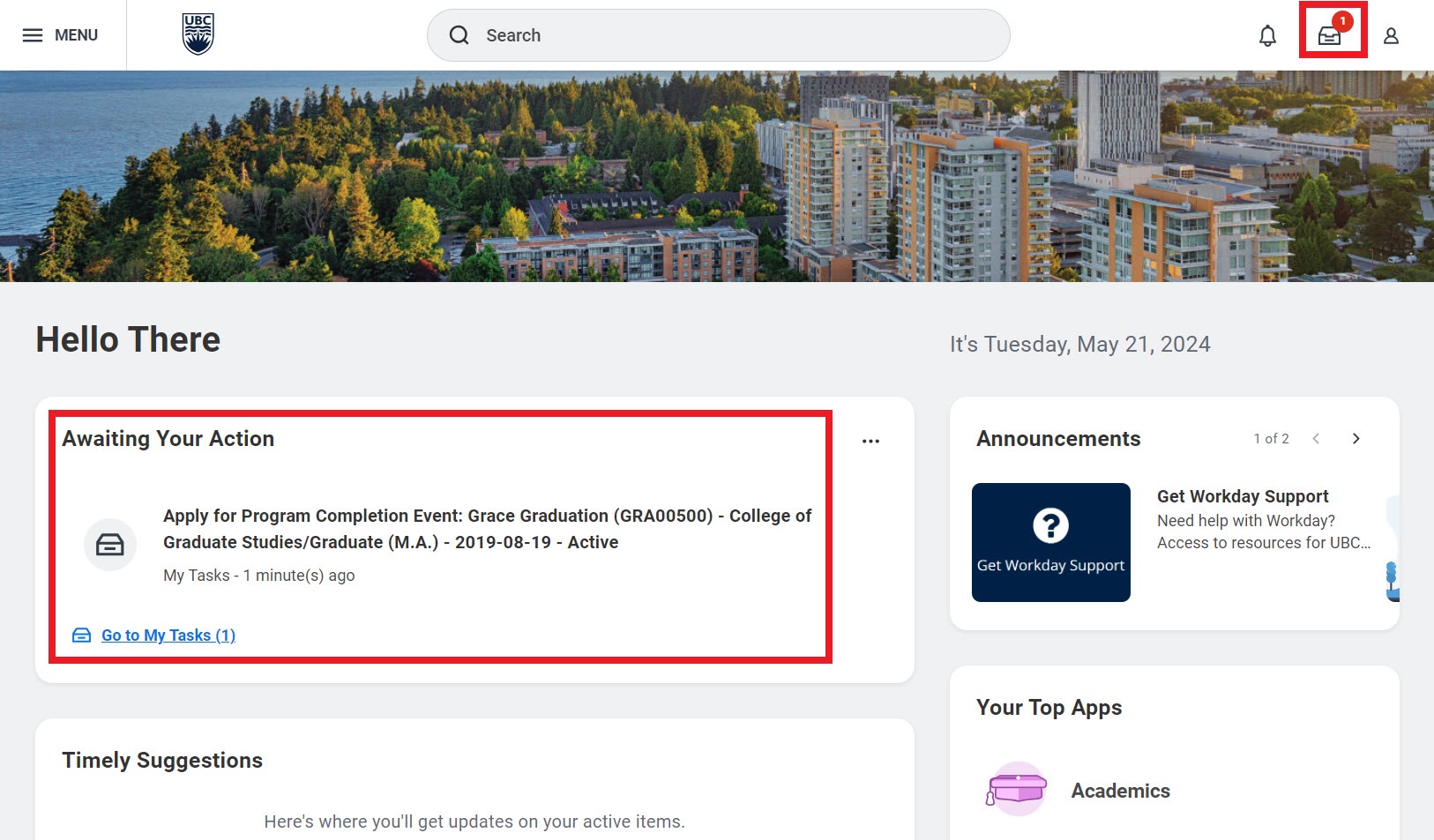
3. Click on inbox item to open questionnaire
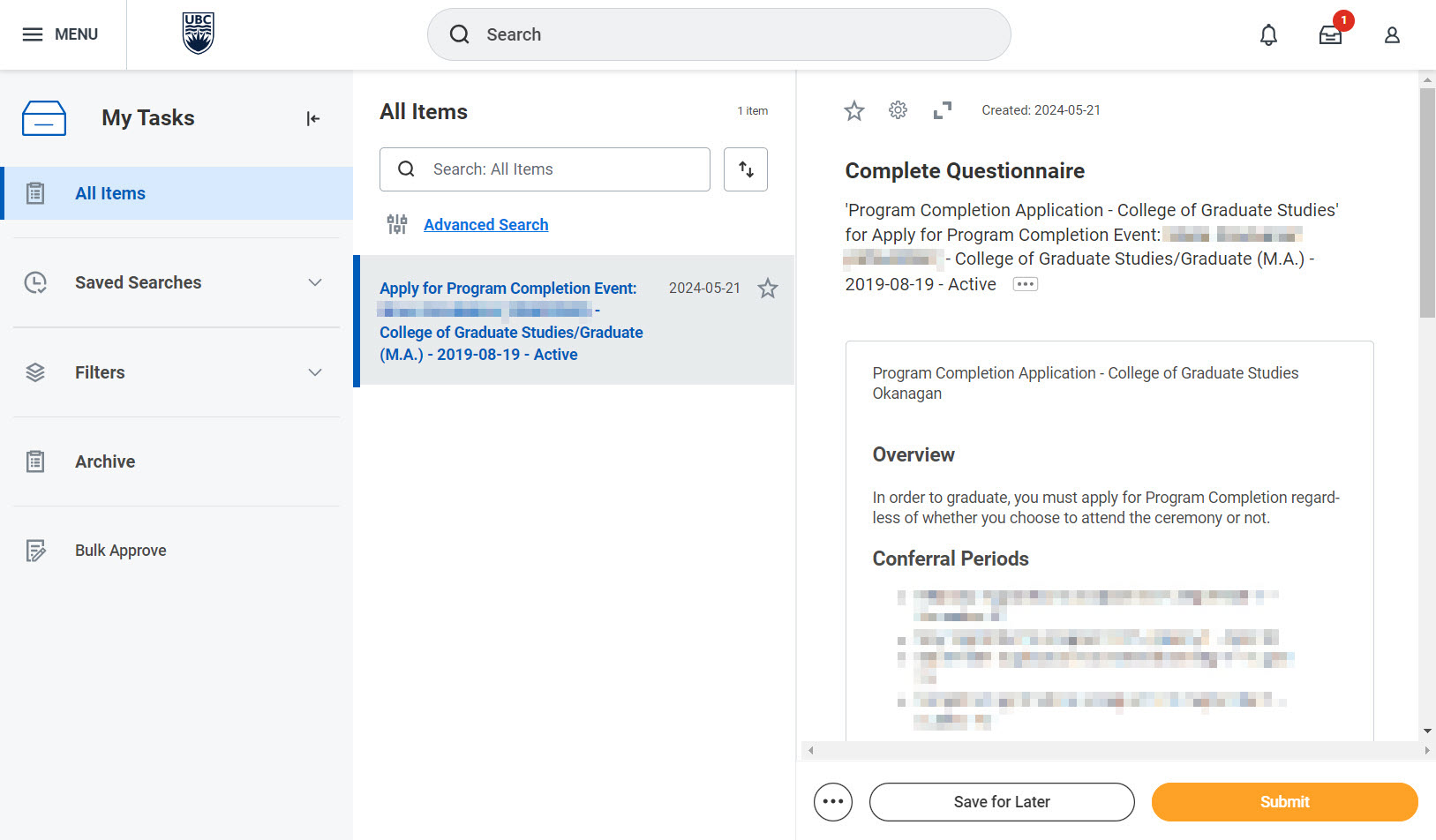
4. Confirm the conferral period for which you are applying. It is important that you select the correct conferral period that matches the application window of when you are applying:
| Select Conferral Period… (Questionnaire Response) |
When applying between… |
| May | Jan 1 – Apr 30 |
| September | June 16 – Aug 31 |
| November | Sep 1 – Oct 15 |
| February | Oct 16 – Dec 31 |
If you select a conferral period that is not currently open for applications, your application will be denied, and you will be required to reapply.
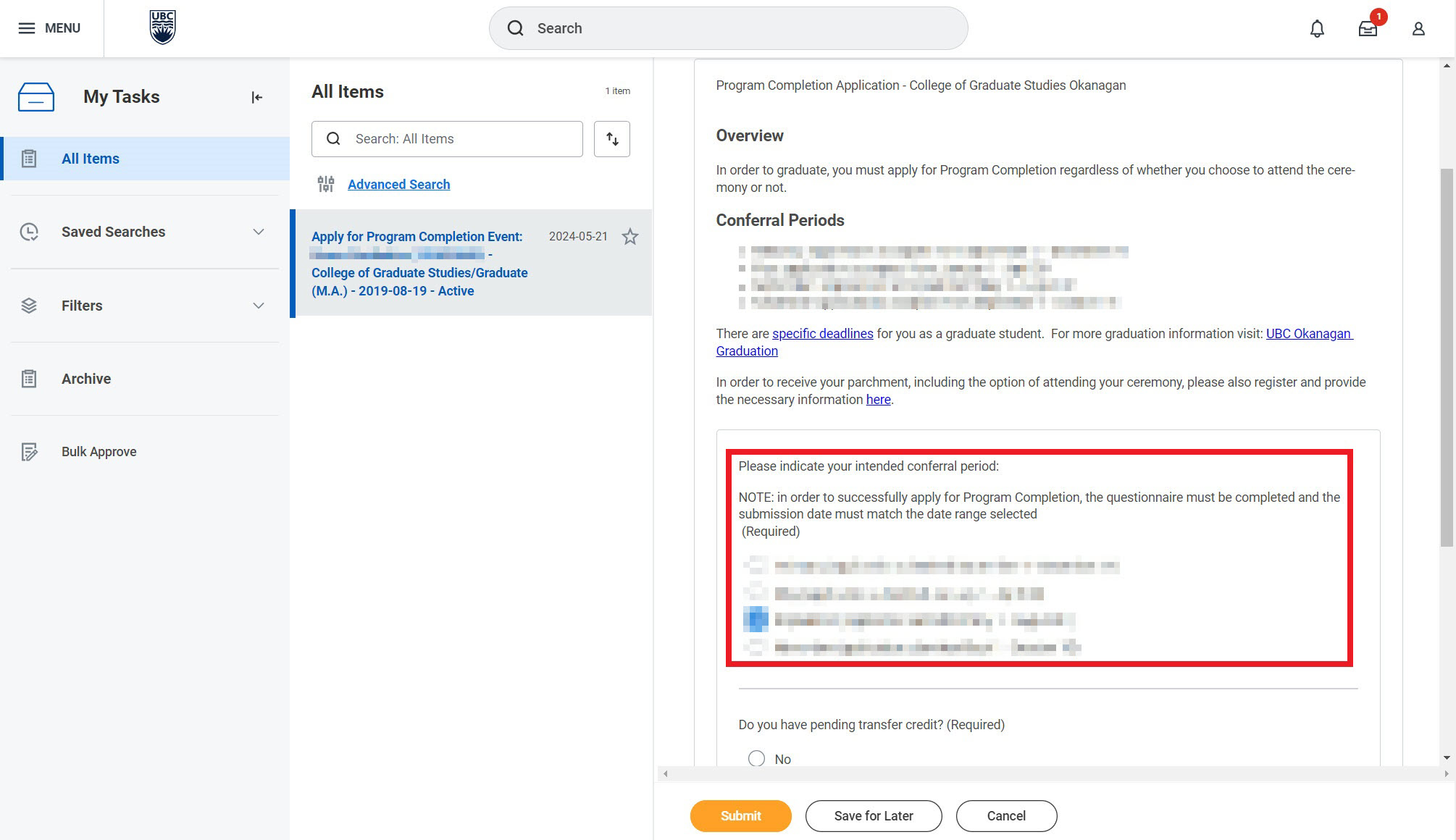
5. Answer the remaining questions
6. Click “Submit”
Note: once submitted, you cannot make changes to the questionnaire or view your responses.
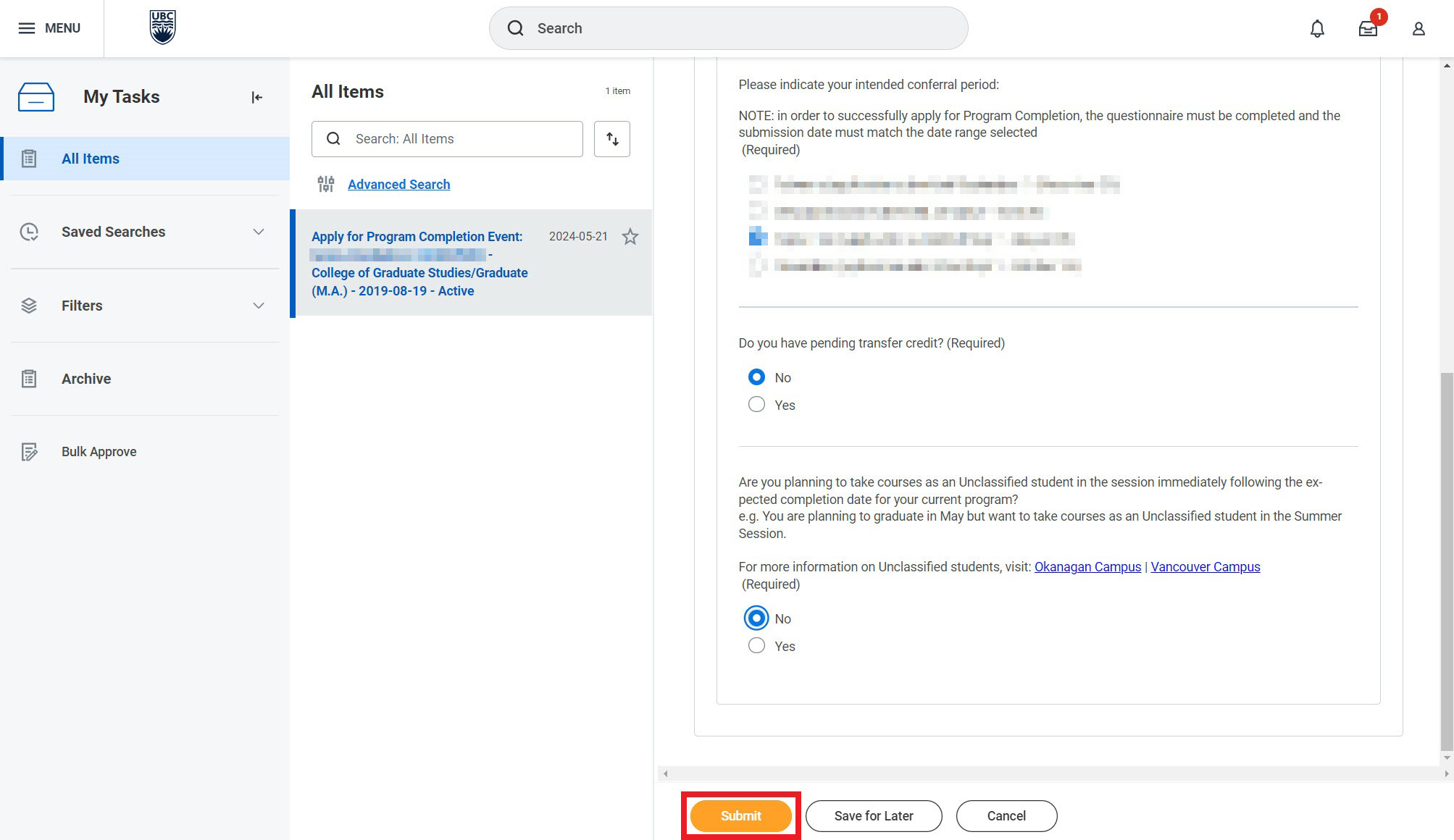
Review and confirm your Program Completion Status
After you submit your Program Completion Application and your Program Completion Questionnaire, your Program Completion Status will show as “Applied for Completion.” Learn how to view your Program Completion Application Status.
If you submitted the Program Completion Application and not the Program Completion Questionnaire, you will not see anything populated in the Program Completion Application Status widget. Navigate to your My Tasks inbox to complete your questionnaire.
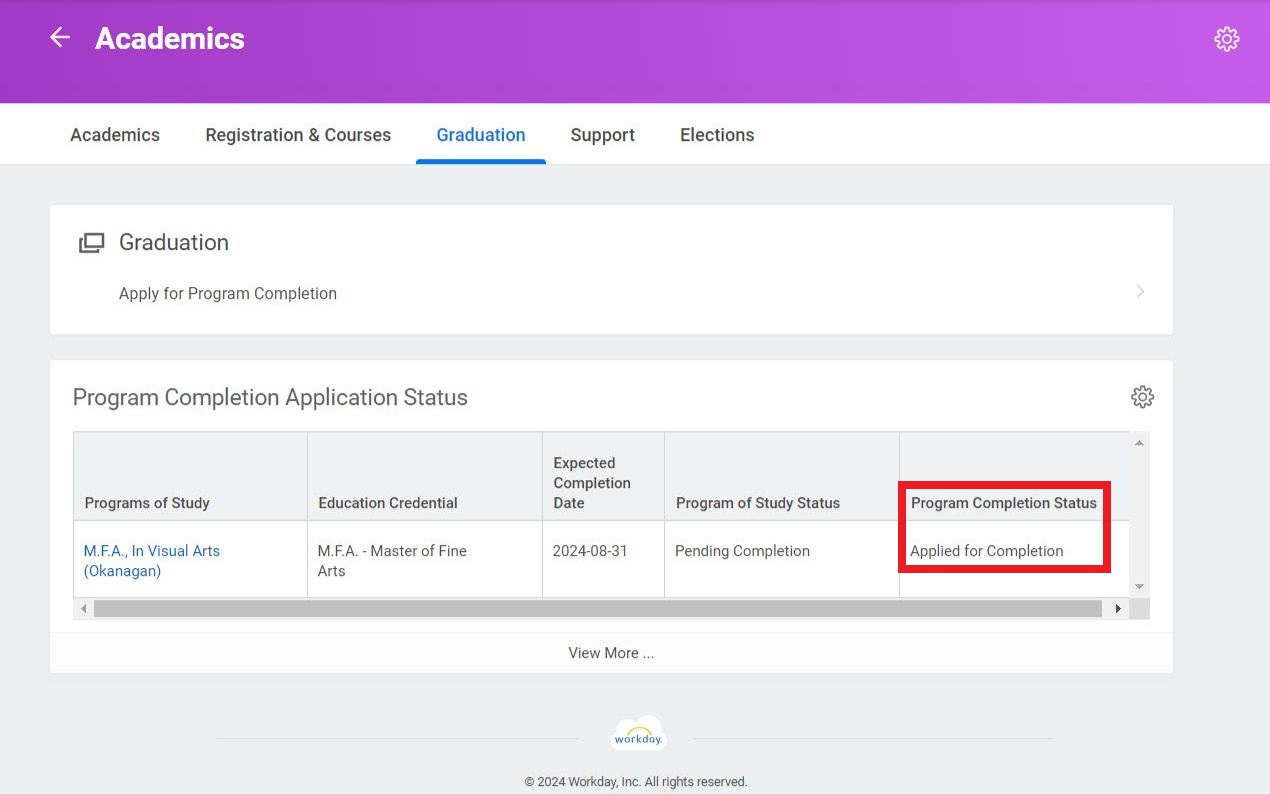
Step 4: Verify your application
1. Use your CWL to log into graduation.students.ubc.ca.
2. Select “View Details” to open the Application Details screen.
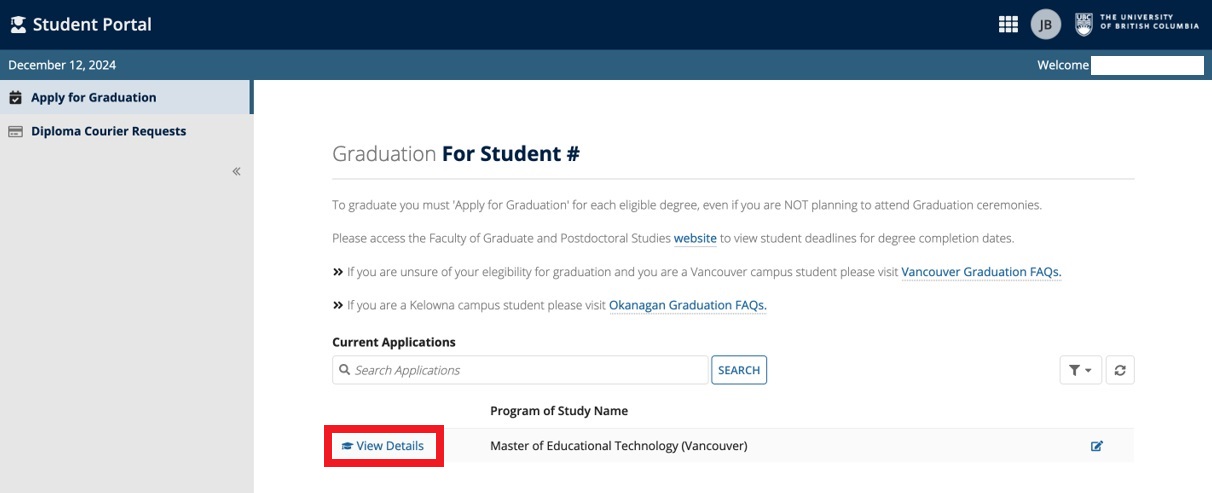
3. Confirm that you have successfully completed both the Program Completion Application and the Graduation Application. Review the application details for accuracy.
- It may take up to 24 hours for the display bars to update and reflect that all tasks have been completed.
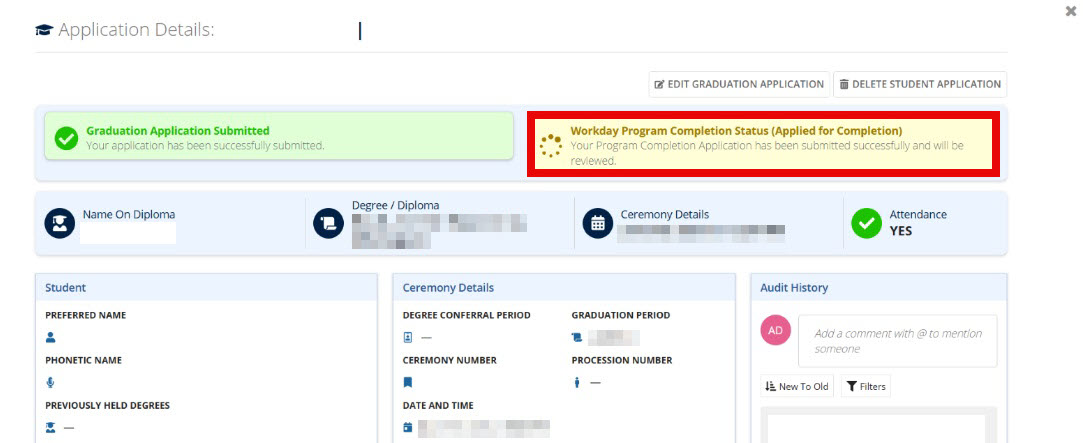
- The Application Details screen does not verify if you have completed your Program Completion Questionnaire. To verify that you have completed the Program Completion Questionnaire, confirm that your Program Completion Application Status shows as “Applied for Completion.” Learn more.
- If there are any discrepancies or changes needed to your Graduation Application, you can edit most fields within your application during the application period. From the application details screen, select “Edit Student Application”.
- Please note that if you are a PhD student, you will not be able to edit or add your doctoral citation after submitting your Graduation Application. Please contact gradask.ok@ubc.ca for assistance.
- Your graduation application and program completion status will be updated once it has been reviewed by the College of Graduate Studies.
- Your graduation ceremony details will not appear until ceremony dates and times have been assigned. Details may not be available until May and are subject to change. Check back regularly.
Application errors
You may come across the following error message while filling out your application:
Error: The selected expected completion date doesn’t fall within an academic period available for completion
You will receive this error message if the application you selected in your Questionnaire has not opened, or if you enter an Expected Completion Date too far in the future. Refer to the application periods and the Expected Completion Dates listed above.
i. The ECD date entered does not impact your academic record or the date you actually meet/met program requirements.
ii. Even if you have already met program requirements for your program of study, you must enter an ECD between today’s date and the date the applications close for the graduation period you are applying to. For example, if you have completed your requirements in December 2024, but are applying for the May 2025 conferral period, you would select an ECD between the date you are completing your application and April 30.


Late applications
Once the application deadline has passed, please ensure you apply for the next available graduation period. You may contact the College of Graduate Studies for additional assistance.
Additional resources
- Viewing your Program Completion Application Status – Graduate students
- College of Graduate Studies Program Completion and Graduation
- Okanagan Campus Graduation (ceremony details)
- Ordering a parchment (diploma)
Other Degree planning tutorials
- Creating an Evaluated Academic Requirements report
- Declaring a minor or second major (program of study)
- Declaring or changing your primary major, honours, or specialization
- Removing your program of study (second major or minor)
- Steps to apply to graduate – Graduate students
- Steps to apply to graduate – Undergraduate and Master of Management students
- Understanding academic records – Graduate students
- Viewing your Academic Progress Report
- Viewing your grades and academic record
- Viewing your Program Completion Application Status – Graduate students
- Viewing your Program Completion Application Status – Undergraduate and Master of Management students
- Viewing your transfer credit or high school and AP/IB Credit
Other Graduate students tutorials
- Continuous enrolment for graduate programs – GRTU 001
- Downloading your Program Completion Letter – Graduate students
- Navigating from your Student profile to your Employee profile
- Steps to apply to graduate – Graduate students
- Understanding academic records – Graduate students
- Understanding your program of study status – Graduate students
- Viewing your Program Completion Application Status – Graduate students
Other Graduation tutorials
- Steps to apply to graduate – Graduate students
- Steps to apply to graduate – Undergraduate and Master of Management students
- Understanding academic records – Graduate students
- Viewing your Program Completion Application Status – Graduate students
- Viewing your Program Completion Application Status – Undergraduate and Master of Management students