Changing your date of birth in Workday
To change your date of birth, you must contact Enrolment Services and be prepared to provide a piece of government issued ID. You cannot change this information in Workday.
How to view your date of birth
First, go to your profile in Workday
- Log into your Workday account at myworkday.ubc.ca.
- On the Workday home screen, click your user icon in the top right corner.
- Click the “View Profile” button in the pop-up menu.
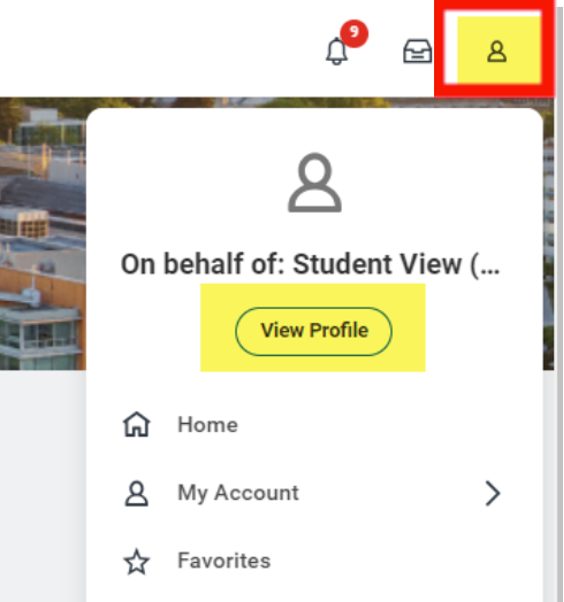
Next, go to your personal information
- Click the “Personal” tab on the left menu.
- Click the “Personal Information” tab on the top menu. Your date of birth will be displayed in this view.
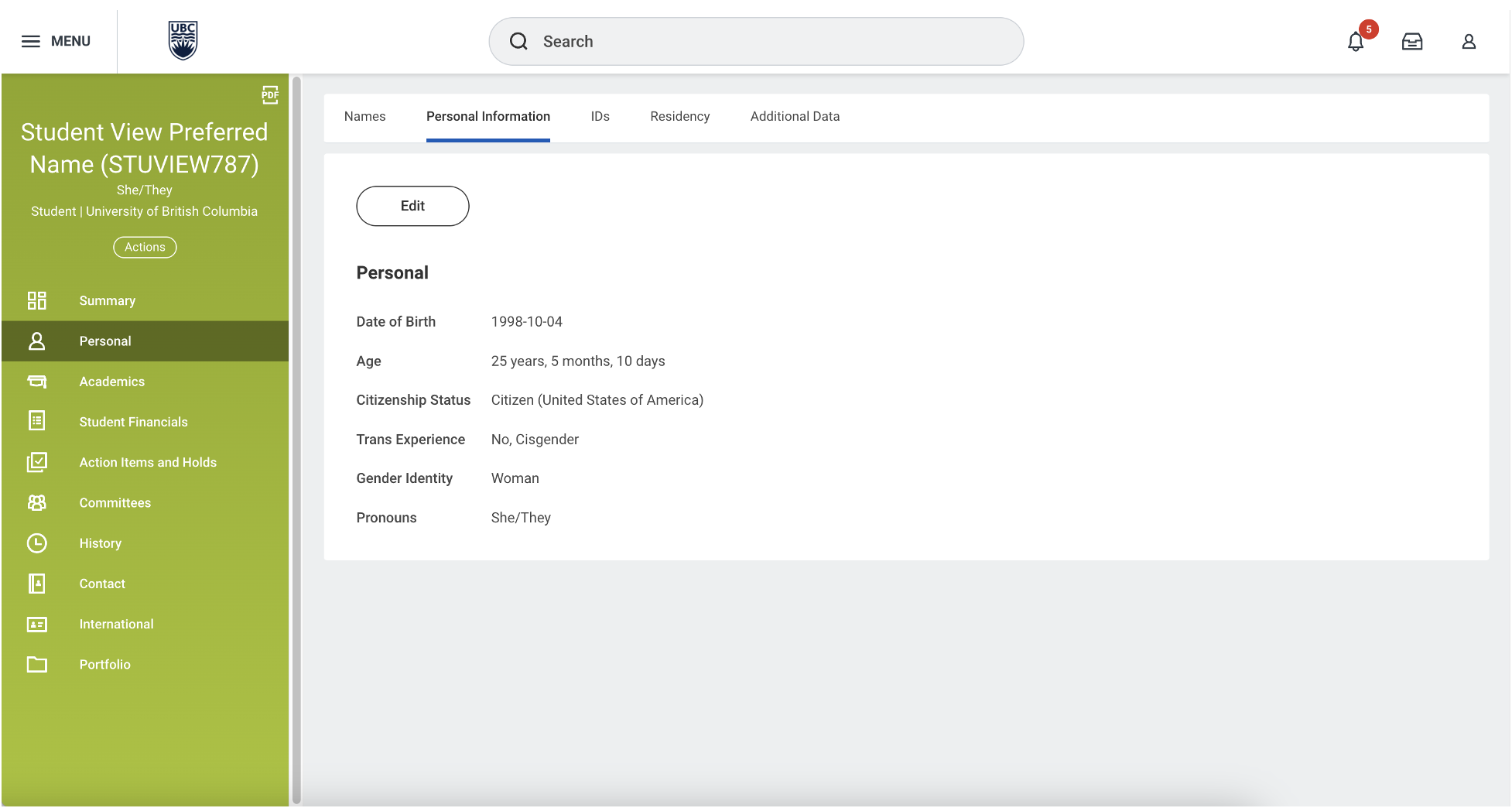
Other Updating personal information tutorials
- Adding your emergency contacts
- Adding your Social Insurance Number (SIN) or Individual Tax Number (ITN)
- Adding your Third Party Authorization
- Updating your contact information
- Updating your Indigenous Self-Identification
- Updating your preferred name
- Updating your pronouns, trans experience, and gender identity
- Viewing your date of birth
- Viewing your legal name
- Viewing your residency and citizenship