About adding a program of study
You will only be able to self-declare in Workday if you meet the program entry requirements.
This tutorial covers how to add a second major or a minor program if you wish to do so and are eligible. If you haven’t done so yet, find out how to declare a major or specialization.
Graduate students who wish to make changes to their degree program should contact their graduate program office for further assistance.
How to add your program of study
First, go to your profile in Workday
- Log into your Workday account at myworkday.ubc.ca.
- On the Workday home screen, click your user icon in the top right corner.
- Click the “View Profile” button in the pop-up menu.
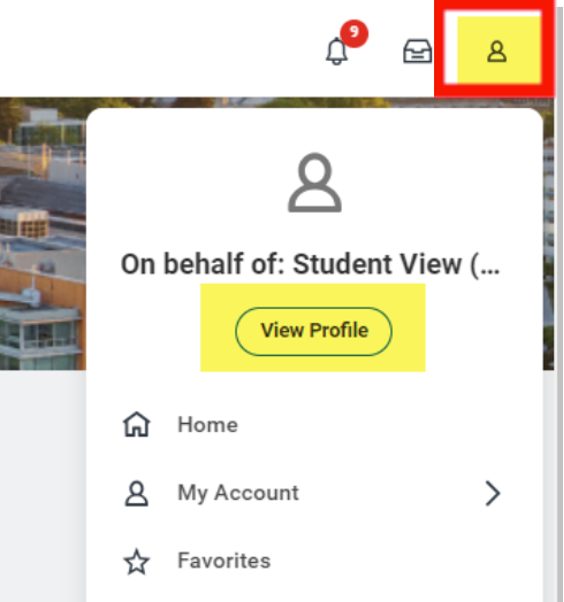
Next, go to your academics overview
- Click the “Academics” tab in the left menu.
- By default, you’ll be viewing the information under the “Overview” tab in the top menu.
- Click the orange “Add Program of Study” button at the bottom.

Add your program of study
- In the pop-up window, search the options to find the program of study you’d like to add. You can add a second major or a minor program, if your degree allows it.
- Select the program you want by clicking the circle to the left of the program name in the drop-down menu.
- Your primary program of study will show up in the “Bundled With” column. Even if you have more than one major, all second majors and/or minors must be bundled with the primary program of study.
- In the “Expected Completion Date” column, enter the same completion date as your primary program of study.
- If the Expected Completion Date for your primary program of study is in the past, you must visit Academic & Career Advising to have this extended to a future date, before you can add a second major or minor.
- Do not change the “Declare Date”, as it will show the current date.
- Click the “Submit” button to save your changes.

Confirm your changes
After declaring your program, it will show up under your academics overview. Follow the previous instructions above to go to your academics overview.
Commonly encountered problems
If you do not see your updated program of study in your academics overview, you may have changed your declare date. A request will automatically be sent to a UBC administrator to correct the date before you can update your program again.
You will not be able to make any other program changes until this request is resolved.
Faculty approvals
Some Faculties need to approve the change in the system for you to add a program of study.
If you do not see your program of study change immediately, it may be because your change requires approval and a request has been sent to a UBC administrator. You will not be able to make any other program changes until your request has been approved or denied.
You will receive a notification in Workday if your request is denied. Click on the “Notifications” bell icon in the menu bar to view the details.
Additional resources
- Declaring or changing your major, honours, or specialization
- Removing a program of study (second major or minor)
Other Degree planning tutorials
- Applying for graduation and program completion – Undergraduate and Master of Management students
- Creating an Evaluated Academic Requirements report
- Declaring a minor or second major (program of study)
- Declaring or changing your primary major, honours, or specialization
- Removing your program of study (second major or minor)
- Steps to apply to graduate – Graduate students
- Understanding academic records – Graduate students
- Viewing your Academic Progress Report
- Viewing your grades and academic record
- Viewing your Program Completion Application Status – Graduate students
- Viewing your transfer credit or high school and AP/IB Credit