You will be able to see your program of study status on your Academics > Overview page on your profile.
If you are a newly admitted UBC graduate student:
- Your status will show as Matriculated. This means you are newly admitted and will be starting your program in an upcoming academic period, such as starting at UBC in September.
- Your status will stay as Matriculated until the declare date shown on your Academics > Overview screen. You do not need to take any action, your status will be automatically changed to In Progress.
Workday status updates
If you look at the academic overview below, you can see the upcoming change for the program of study status. The date is highlighted to show the Declare Date is the Effective Date for when the upcoming change will automatically happen.
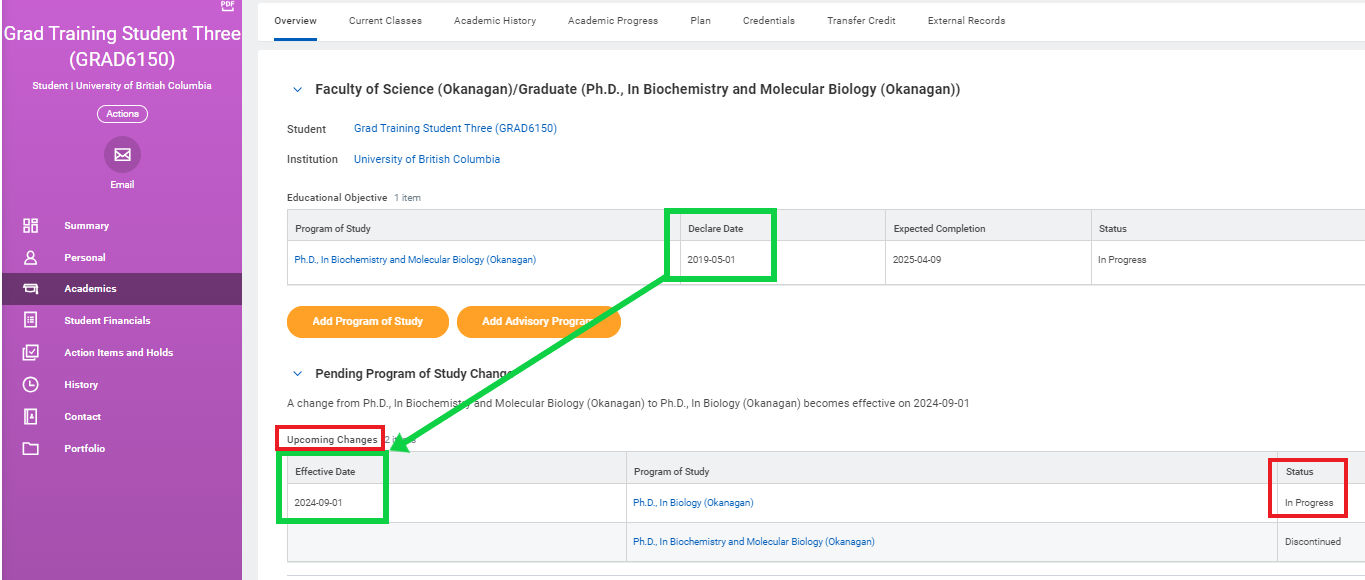
If you are a continuing UBC student:
- Your status may show In Progress. This means you are a continuing student and will be given a registration appointment to register in courses.
- You may also see past programs on your record with the status of Discontinued. Discontinued is the status used by Workday to show when you stopped one program and moved to a different program. For example, when you declare your major or when you drop a minor.
If you are a graduate student with a status of Discontinued, this may also show a status reason that will give you additional information. For example, your status could be Discontinued if you transferred programs or voluntarily withdrew from a program.
Here is an example of a record with Discontinued status:
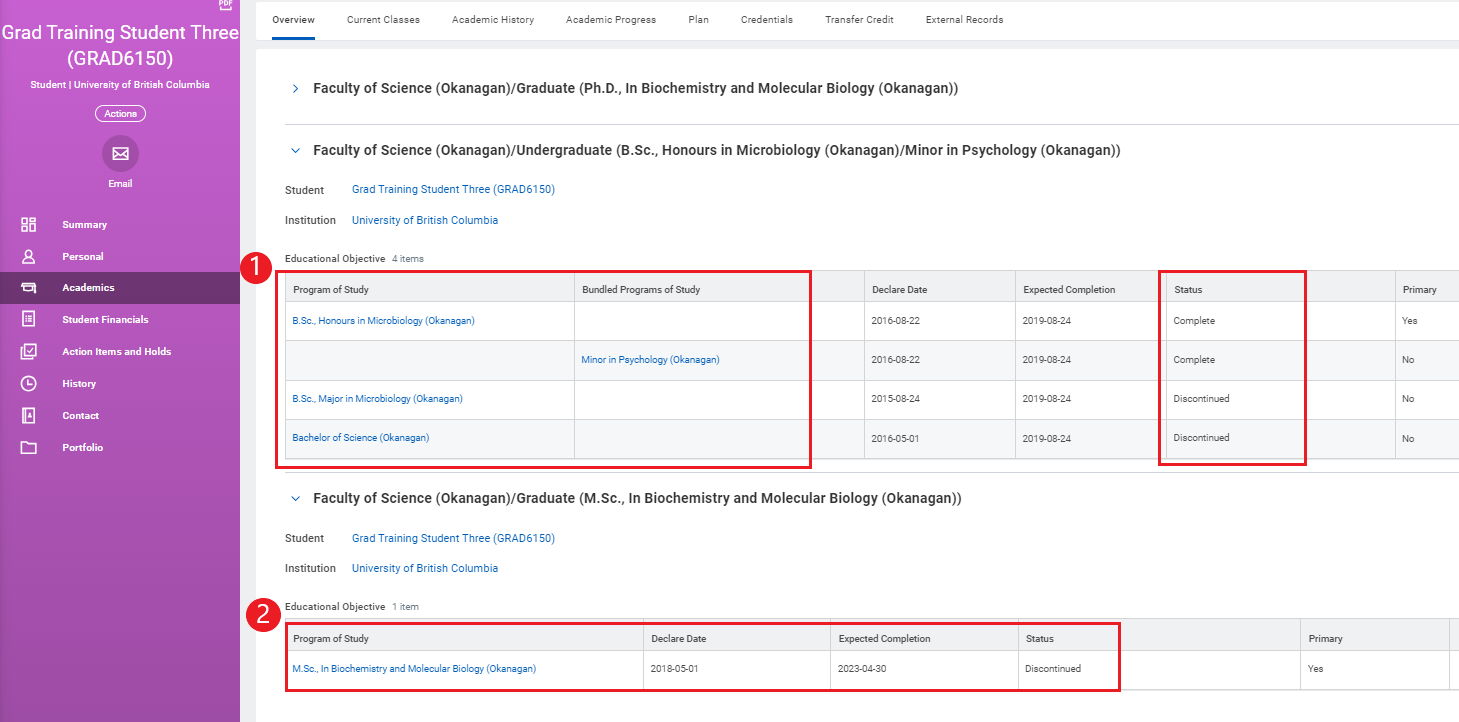
How to read this record:
- You can see that this student changed from the undeclared Bachelor of Science (Okanagan) and declared their major as the B.Sc. Major in Microbiology (Okanagan) and then moved to the B.Sc. Honours in Microbiology (Okanagan).
- When this student finalized their major and minor, the Bachelor of Science (Okanagan) and B.Sc. Major in Microbiology (Okanagan) was discontinued.
- In this section, we can see that the student also pursued the MSc. In Microbiology and Molecular Biology (Okanagan) but discontinued their studies in the program. This means that the student is no longer participating in the program.
Program Status
If you are a graduate student, you may see your status as Leave of Absence:
- When you are on an approved Leave of Absence, this will be reflected in your program of study status
- Your status will automatically set back to In Progress for the date you are returning from leave.
In this example, you can see the upcoming change at the start of January 2024 that the program of study status will be changed to In Progress automatically.
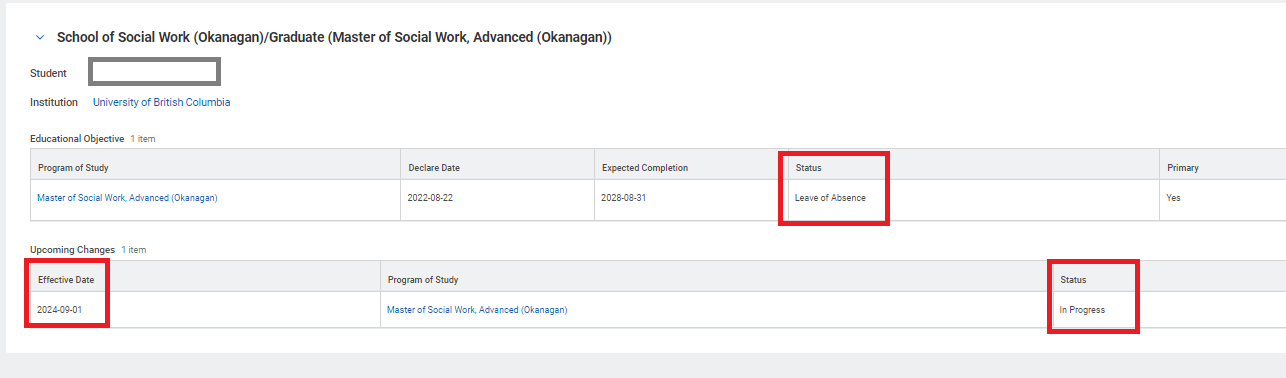
Other statuses you may see
Dismissed:
- This status means that you have been required to leave your program at UBC. You will not be able to register if you do not have any program of study that is In Progress or Matriculated.
- Students with this status will be advised:
- In Vancouver, your Faculty or School will inform you of this decision.
- In the Okanagan, the College of Graduate Studies will notify students directly.
- Students wishing to return to studies after being dismissed from a program will need to re-apply for admission.
Pending Completion:
- This status will be shown when you have applied for program completion.
- You will not be able to register for any upcoming courses on this academic record. Contact Enrolment Services if you are hoping to continue your studies as an Unclassified student.
Complete:
- This status will be shown when you have completed your program. Congratulations!
- You will not be able to register for any upcoming courses on this academic record. Contact Enrolment Services if you are hoping to continue your studies as an Unclassified student.
Suspended:
- This status means that a suspension for academic or non-academic misconduct has been recorded on your academic record. When your suspension is over, you will be able to return to studies and have your program of study status changed to In Progress.
Program Area
Graduate students in a thesis-based program will see a “Program Area” tag visible by clicking on the title of their program under “Program of Study.” Please note, if you are in a Thesis-Optional program, the Program Area code may incorrectly list you as a thesis student. Graduate program officers are aware of this tag; there is no need to raise a ticket.
This tag will not display for students in course-based programs.
Example 1:
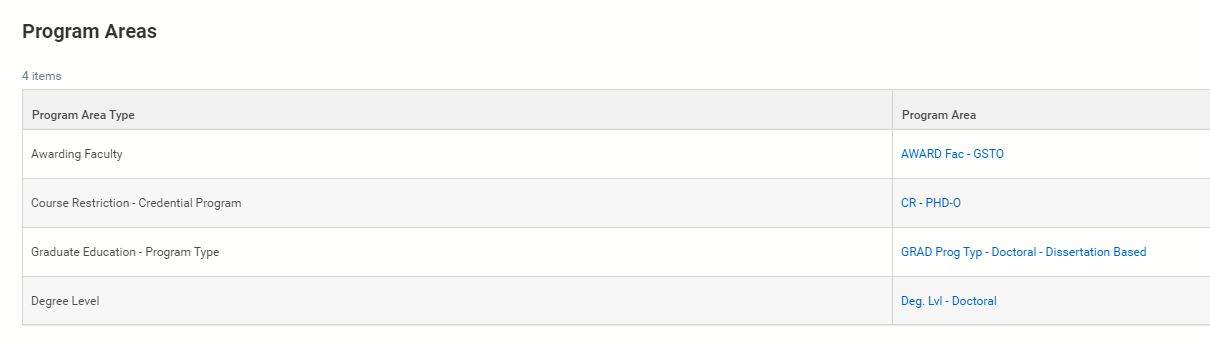
Example 2:
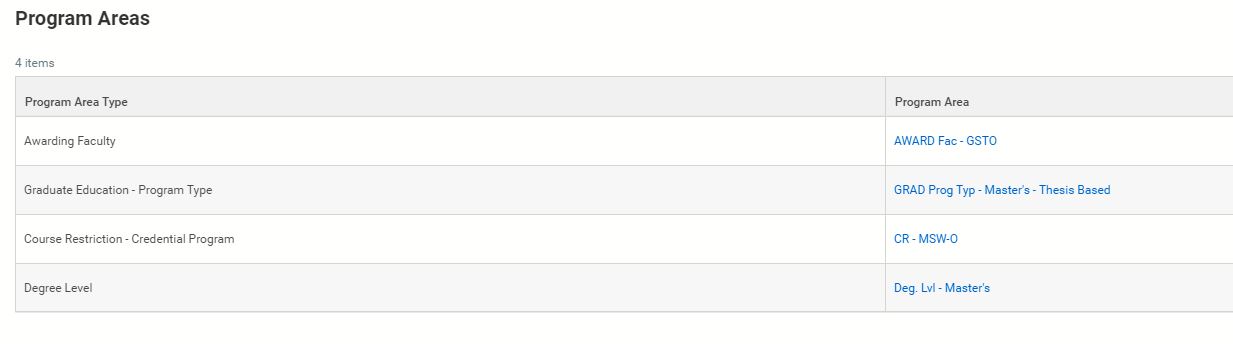
Other Graduate students tutorials
- Continuous enrolment for graduate programs – GRTU 001
- Downloading your Program Completion Letter – Graduate students
- Navigating from your Student profile to your Employee profile
- Steps to apply to graduate – Graduate students
- Understanding academic records – Graduate students
- Understanding your program of study status – Graduate students
- Viewing your Program Completion Application Status – Graduate students