UBC is dedicated to supporting First Nations, Métis, and Inuit student success. The University has developed a variety of programs and services for Indigenous students, including academic programs, admission policies, housing, and financial awards.
Self-identification is optional. If you are a First Nations, Métis, and Inuit person, we encourage you to self-identify so that you may benefit from these programs and services.
Important information about Indigenous Self-Identification
- The information you submit when you apply to UBC will automatically be added to your Workday profile.
- Self-identification information can only be viewed by certain UBC staff.
- The Indigenous Self-Identification is only visible on Workday for students who are Canadian citizens.
- If you are not a Canadian citizen, you must contact Enrolment Services or an Indigenous Student Advisor to update your information.
How to edit your Indigenous Self-Identification
First, go to your profile in Workday
- Log into your Workday account at myworkday.ubc.ca.
- On the Workday home screen, click your user icon in the top right corner.
- Click the “View Profile” button in the pop-up menu.
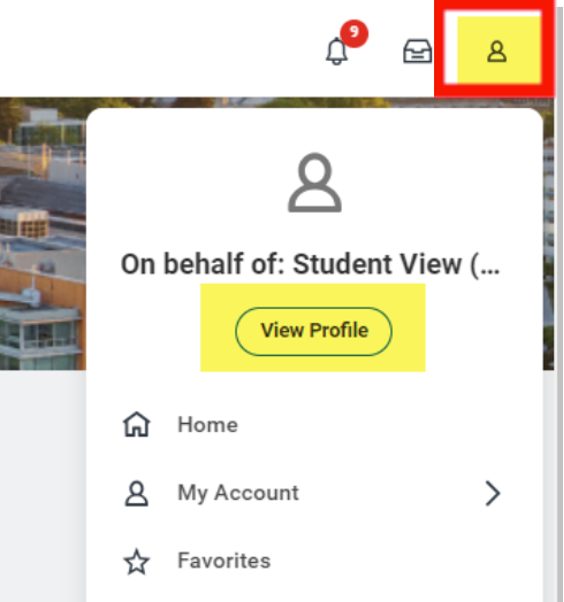
Next, go to your personal information
- Once you’re in your profile, click the “Personal” tab on the left menu.
- Click the “Additional Data” tab in the top menu. This will display the current information on your record.
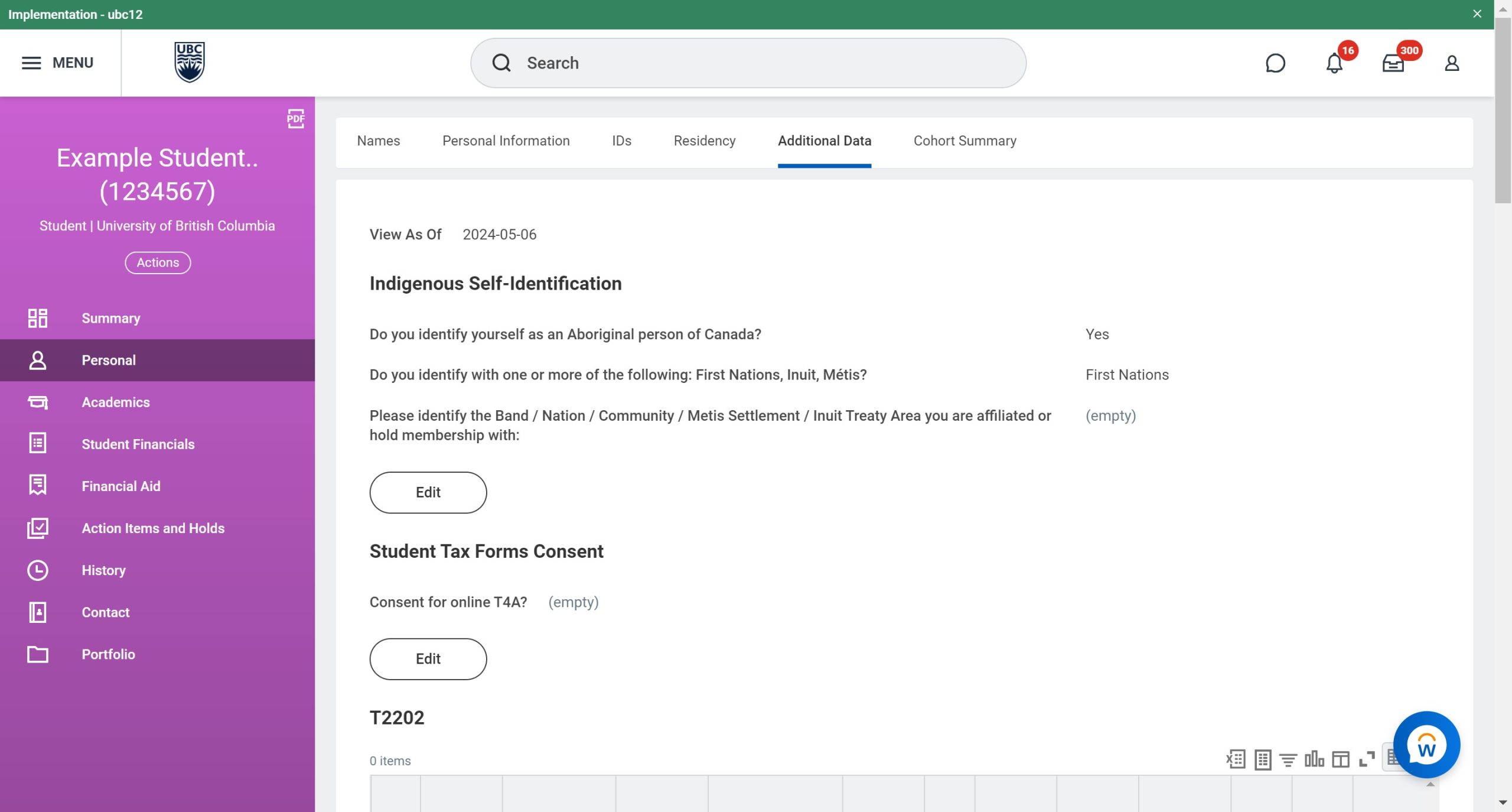
Update your personal information
- Click the “Edit” button under “Indigenous Self-Identification”.
- Update the 3 fields.
- Click the orange “OK” button to save your changes. Your self-identification information will be saved in your Workday Profile.

Please reach out to Indigenous Programs & Services with any questions about this process.
Other Updating personal information tutorials
- Adding your emergency contacts
- Adding your Social Insurance Number (SIN) or Individual Tax Number (ITN)
- Adding your Third Party Authorization
- Updating your contact information
- Updating your Indigenous Self-Identification
- Updating your preferred name
- Updating your pronouns, trans experience, and gender identity
- Viewing your date of birth
- Viewing your legal name
- Viewing your residency and citizenship