Switching Between Your Profiles
When you are both a student and an employee, you may see a different profile view when logging into Workday – either your Student profile, or your Employee profile.
Your student profile view will show information on the Summary page of your Worker position and Student role.
You can click on your name under the label Worker to view your employee profile.
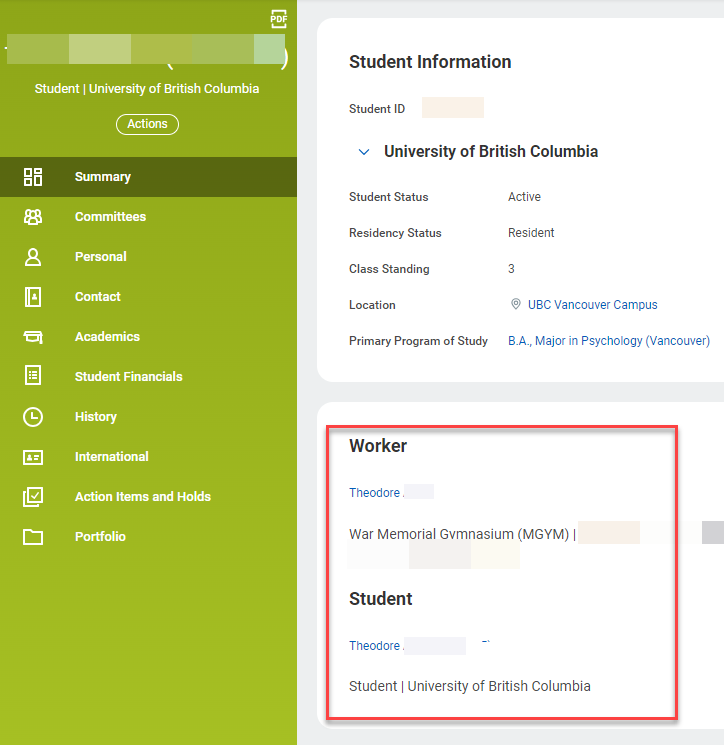
To change your default profile view
Step 1: Go to My Account
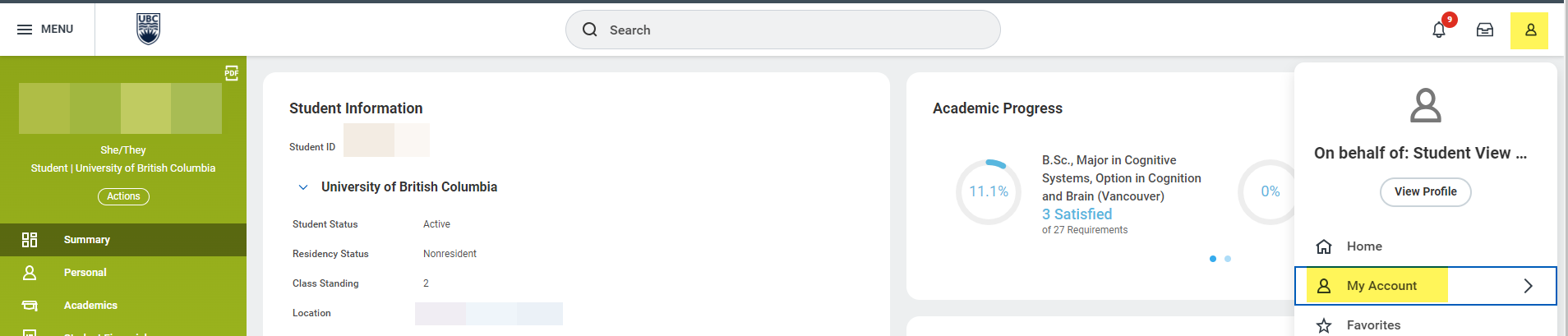
Step 2: Select Change Preferences

Step 3: Go to Account Preferences
Step 4: Change Preferred Default Profile View to Worker
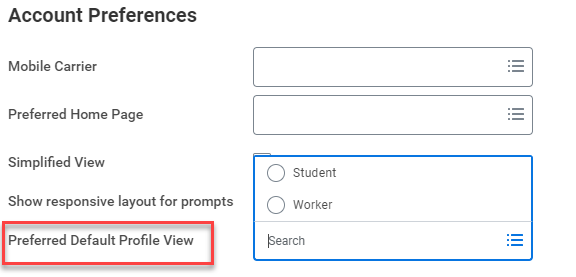
Maintaining your information on your profiles
When you have a student and a worker profile in Workday, your personal information and home contact information is shared between the profiles.
If updates are made to your personal information – such as your legal name, preferred names, home contact information, and citizenship – will update on both your Student and Worker profiles at the same time.
Something that is not shared between your profiles is your Emergency Contact information. You will need to provide an emergency contact on your Worker profile and one on your Student profile, through Friends and Family. These do not need to be the same emergency contact person.
Other Graduate students tutorials
- Continuous enrolment for graduate programs – GRTU 001
- Downloading your Program Completion Letter – Graduate students
- Navigating from your Student profile to your Employee profile
- Steps to apply to graduate – Graduate students
- Understanding academic records – Graduate students
- Understanding your program of study status – Graduate students
- Viewing your Program Completion Application Status – Graduate students