This tutorial applies to graduate students within the College of Graduate Studies only. If you are an undergraduate or Master of Management student, view these instructions.
About Program Completion Letters
Program Completion Letters are available to graduate students in any credential granting program who:
- Have graduated from a credential granting program, or;
- Have a ‘Graduate Requirements Completed’ note entered in Workday. Learn how to view your profile notes.
| If you require proof of enrolment or verification of enrolment
Download a Confirmation of Enrolment Letter from the UBC Official Documents tool (ODMT). |
Things to be aware of
- If you have an active hold on your student record, you may not be able to request a letter.
- If you have more than one credential granting program at UBC, you must print a letter for each academic record.
- The information found in your Program Completion Letter will change based on your Program of Study Status in Workday. Learn how to view your Program of Study Status as a graduate student.
| Program of Study Status | Program Completion Letter Available |
| In Progress or Pending Completion | This letter will only be available if the Graduate Requirements Completed Note has been entered by the College of Graduate Studies. This letter confirms that you have met all degree requirements, but that your degree has not yet been conferred by Senate. An expected completion month is listed and the letter is signed by the Dean of the College of Graduate Studies. |
| Complete | This letter is signed by the Registrar and confirms the date that your degree was conferred. It will be available two to three business days after the February, May, September, or November Okanagan Senate meetings. |
How to download a Program Completion Letter
Access the UBC Official Documents tool (ODMT)
Current and former UBC students can download a Program Completion Letter from the UBC Official Documents tool (ODMT).
Current students can also log into the UBC Official Documents tool through Workday:
- Log into your Workday account at myworkday.ubc.ca.
- Click the “Academics” tab in the “Your Top Apps” menu.
- In the “Transcripts and Enrolment/Completion Letters” menu, click the “UBC Official Documents” link to go to the UBC Official Documents tool (ODMT).
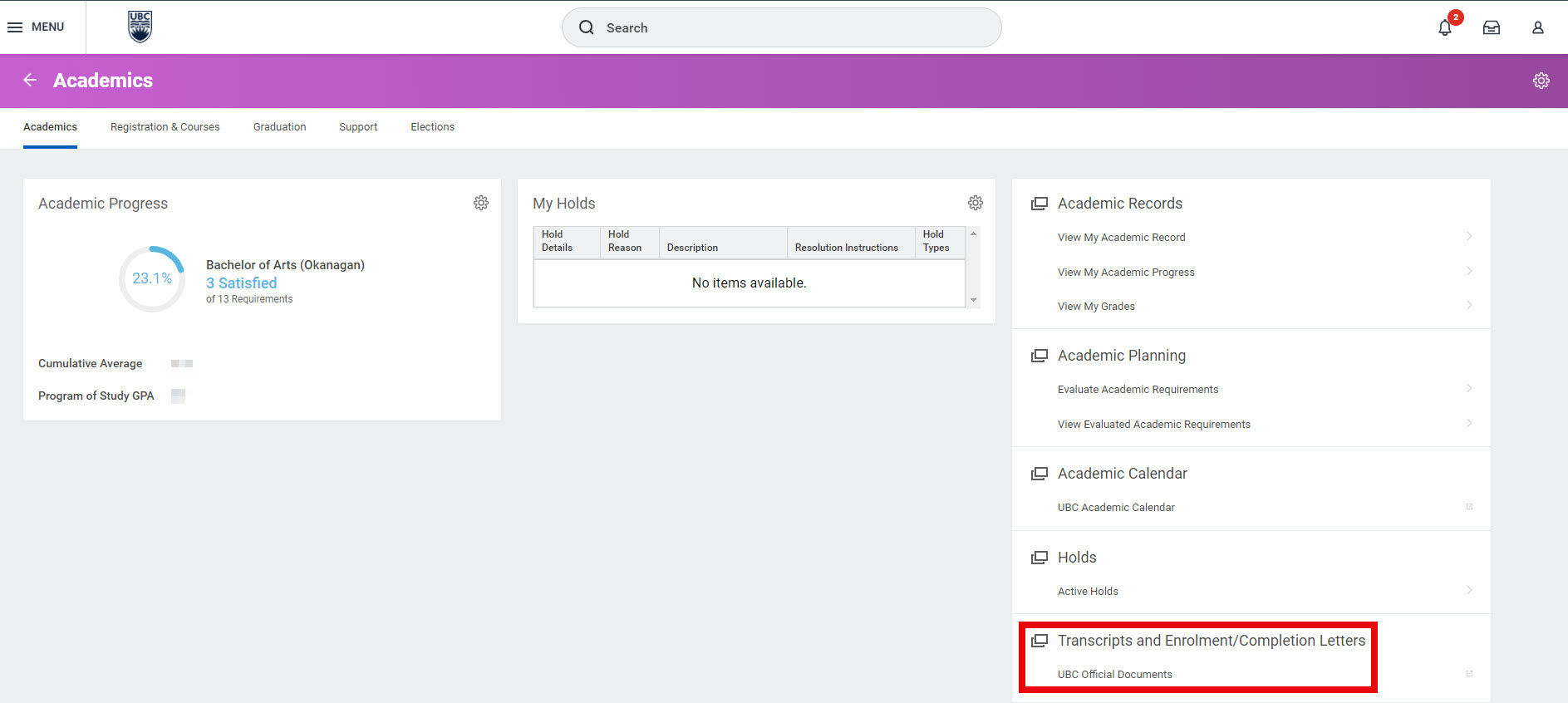
Request your Program Completion Letter
- In the UBC Official Documents tool (ODMT), click on “Program Completion Letter” under “Order Options”.
- Select the program you want to request a Program Completion Letter for in the “Program” dropdown menu.
- Optional: Select the UBC Student Number and/or Date of Birth box(es) if you wish to include this information in the letter.
- Click the “Request Letter (PDF)” button.
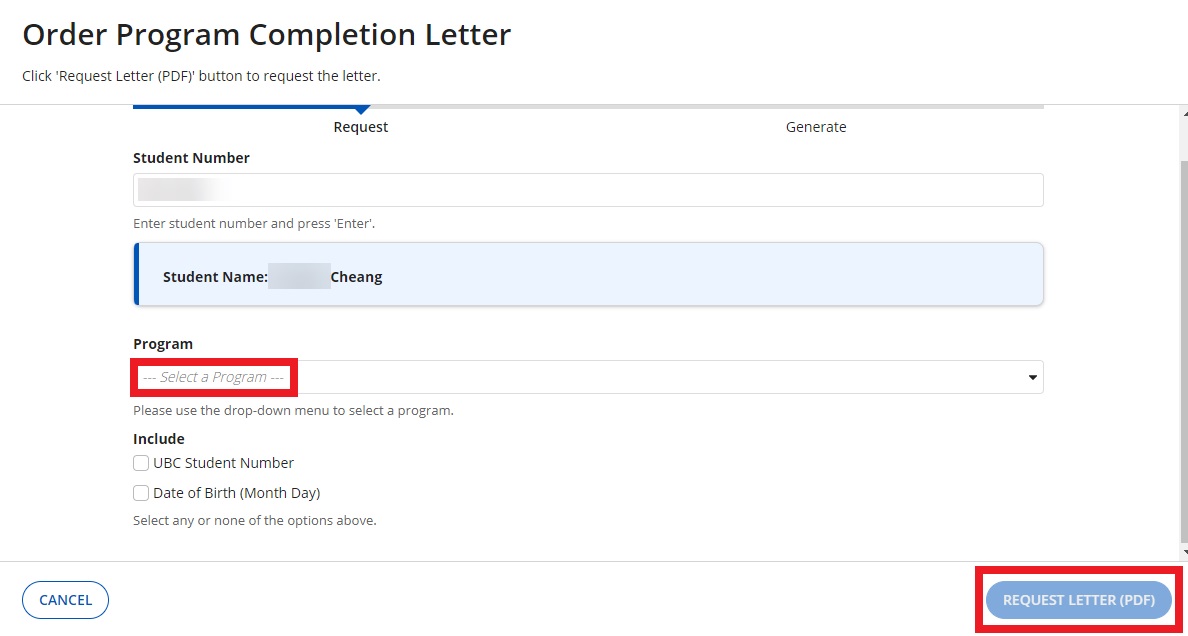
5. Then, click the “Generate Letter (PDF)” button.
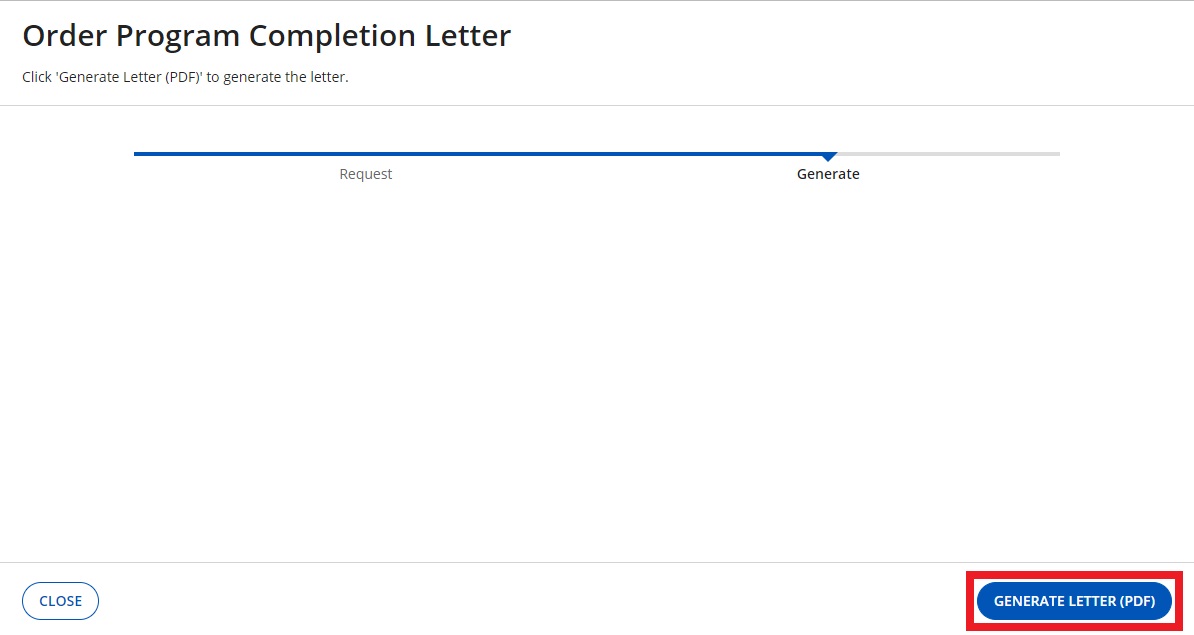
6. Finally, click on the PDF icon to download the letter.

Other Graduate students tutorials
- Continuous enrolment for graduate programs – GRTU 001
- Downloading your Program Completion Letter – Graduate students
- Navigating from your Student profile to your Employee profile
- Steps to apply to graduate – Graduate students
- Understanding academic records – Graduate students
- Understanding your program of study status – Graduate students
- Viewing your Program Completion Application Status – Graduate students
Other Student documents tutorials
- Downloading your Confirmation of Enrolment Letter
- Downloading your Program Completion Letter – Graduate students
- Downloading your Program Completion Letter – Undergraduate and Master of Management Students
- Downloading your proof of tuition payment (Account Statement)
- Downloading your tax forms
- Ordering a parchment (diploma) or certified copy
- Ordering official transcripts and downloading unofficial transcripts
- Viewing your profile notes