About your residency status
Your UBC tuition and student fees are determined based on your residency status in Canada. This is shown on your Student Profile Summary in Workday as a status of Canadian “Resident” or “Nonresident”. Learn whether you’ll have to pay international or domestic tuition fees depending on your status.
Changing your citizenship or residency in Workday
To change your citizenship status or residency contact Enrolment Services. Be prepared to present your citizenship and/or residency documents. You are not able to change this information yourself in Workday.
How to view your residency status
First, go to your profile in Workday
- Log into your Workday account at myworkday.ubc.ca.
- On the Workday home screen, click your user icon in the top right corner.
- Click the “View Profile” button in the pop-up menu.
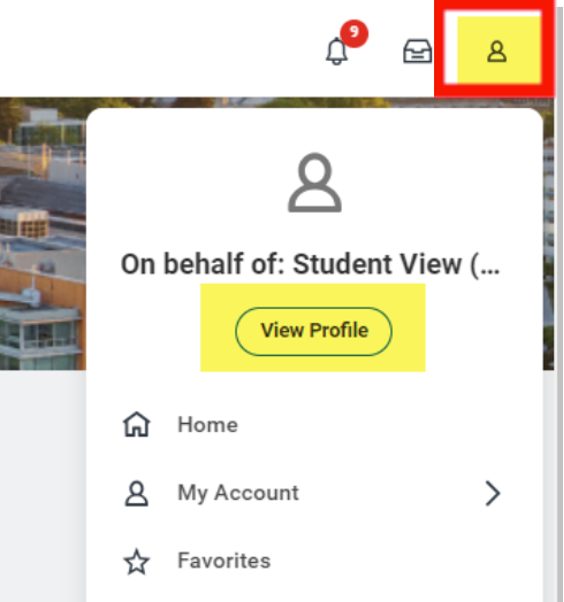
Next, go to your summary
Once you’re in your profile, click the “Summary” tab in the left menu. Your residency status will be displayed in this view.
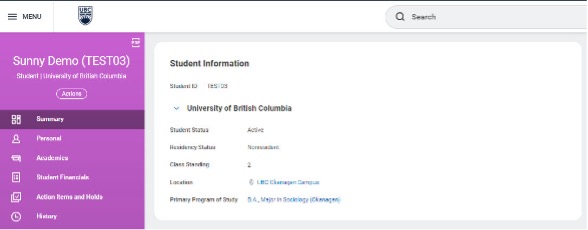
How to view your citizenship status
First, go to your profile in Workday
- Log into your Workday account at myworkday.ubc.ca.
- On the Workday home screen, click your user icon in the top right corner.
- Click the “View Profile” button in the pop-up menu.
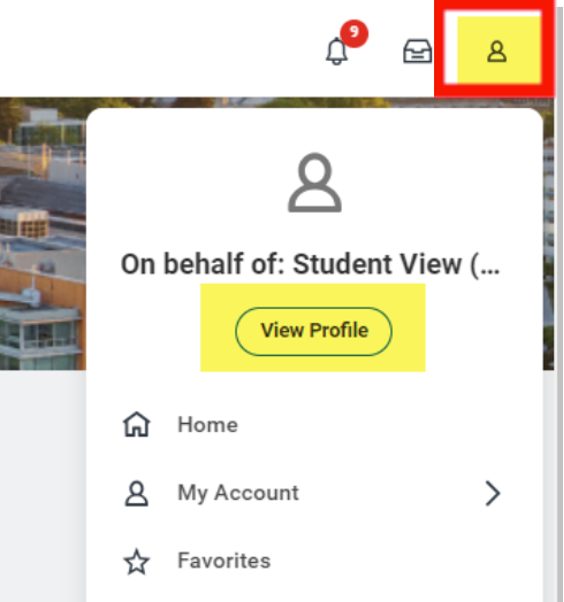
Next, go to your personal information
- Click the “Personal” tab in the left menu.
- Click the “Personal Information” tab in the top menu. Your citizenship status will be displayed in this view.
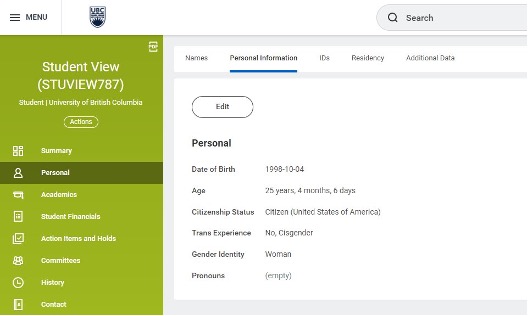
Other Updating personal information tutorials
- Adding your emergency contacts
- Adding your Social Insurance Number (SIN) or Individual Tax Number (ITN)
- Adding your Third Party Authorization
- Updating your contact information
- Updating your Indigenous Self-Identification
- Updating your preferred name
- Updating your pronouns, trans experience, and gender identity
- Viewing your date of birth
- Viewing your legal name
- Viewing your residency and citizenship